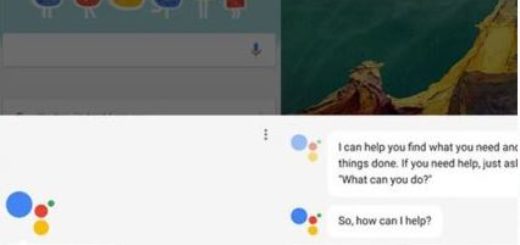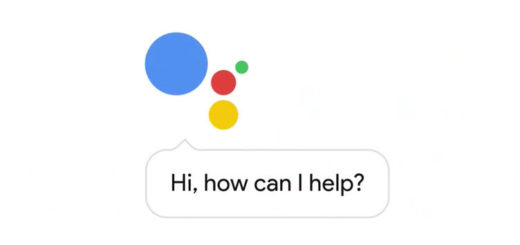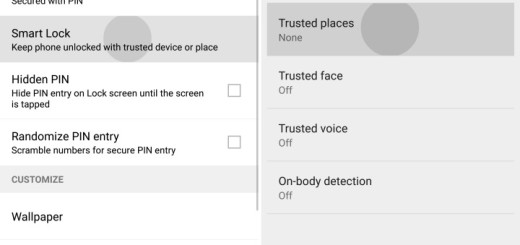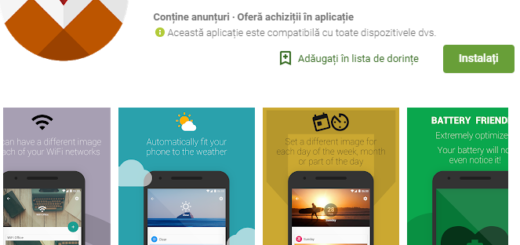Take InFocus M812 Stock Wallpapers
I know the fact that InFocus is not the most popular company and everyone knows that too, but not all of you are currently looking to buy a high-end device or to buy an Android handset at all. That is why I want to tell you that the company recently released their latest flagship called the InFocus M812 and let me tell you that it is worthy of your attention.
No, don’t you think that I might be here for convincing you to buy this device – this is not my intention, but I want to tell you something else about the stock wallpapers that come with the InFocus M812 and that are worthy of your full attention.
There is no lie when it comes to the wallpapers from this phone which are simply amazing. InFocus M812 comes with no less than 36 beautiful wallpapers out of with 18 are portrait versions of the main wallpapers with 1080 x 1920 px resolution. As for the main wallpapers, their resolution is of no less than 2160 x 1920 pixels, being exactly what many of you are looking for their Android devices.
You can download the InFocus M812 stock wallpapers in full HD quality and to make your job easier, I have decided to put the portrait and normal wallpapers separately. Here’s what you must do:
Take InFocus M812 Stock Wallpapers:
- Take the InFocus M812 Stock Wallspapers.zip from here or the InFocus-M812-Stock-Wallpapers-Portrait.zip by using this direct link;
- Place it on your PC;
- Then, you must extract it;
- Use the device’s original USB cord in order transfer the wallpapers to your current device;
- Enter into the Settings option;
- After that, you have to choose an image from the new ones;
- Touch the OK or Set Wallpaper button to confirm your new selection.
If you want to share any other useful wallpaper guides or apps with us, feel free to provide the link in the comments section, just as I have also told you about Sony Xperia XA Ultra Stock Wallpapers and Xperia X Ultra Stock Wallpapers, about How to Enjoy Samsung Galaxy ON5 and ON7 Stock Wallpapers by applying these simple steps or enter here to learn How to Install Leaked Galaxy Note 7 Wallpapers on any Android Device, not to mention that you can Give a Try to Android FlatWallpapers which has a generous collection of amazing wallpapers to make your Android homescreen look special or enjoy WallArt and its numerous Android High-Quality Wallpapers.