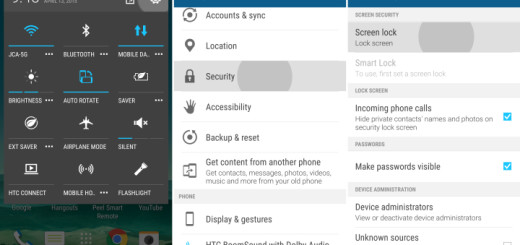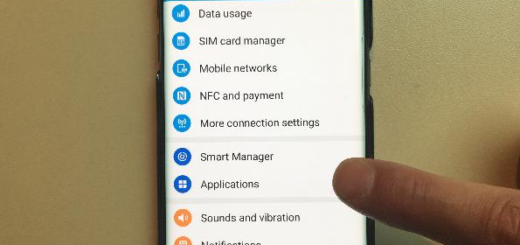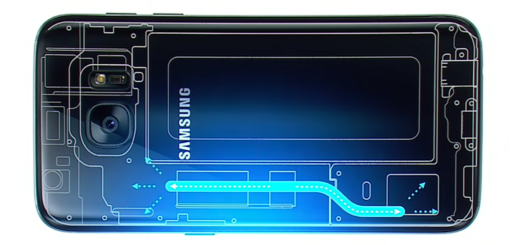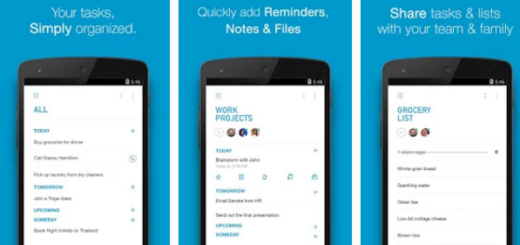How to Use the Galaxy S7 Beauty Mode
If selfies are truly important for you, then let me tell you from the start the fact that Samsung Galaxy S7 is not lacking in this department at all. Not much has changed with the front-facing camera, but it still gets the job done and there are also a few amazing features that will make the photos look better than ever.
To be more precise, the Galaxy S7 handset is equipped with a 5-megapixel sensor, just like the majority of the competition, the key here is that it’s a wide-angle lens. This gives you the chance to cram much more faces into your selfies and won’t leave any left out, not to mention that many have noticed that on the front facing camera, there is a small icon which you can click that brings up a few options with sliders for beauty mode.
That’s right! Beauty mode also makes its return, though Samsung has really gone balls to the walls with it. Previously it was just a softening tool to help mask some of your imperfections, but now there is much more for those waiting for want to look better than ever.
To be more precise, Galaxy’s S7 Beauty Mode has:
- A Skin Tone feature which softens your face up to hide this wrinkles;
- Slim Face that can always make your face appear thinner;
- Spotlight which brightens portions of your face to balance any possible imperfect lighting;
- Large Eyes: Enhances your eyes to make them stand out more;
- Shape Correction: Corrects the shape of faces that appear distorted.
All of these settings can be easily tuned with slider bars so you can find the perfect balance for the situation. You just have to highlight certain parts of your face and make your features stand out by turning on Spotlight in Beauty Mode. The strength and direction of the spotlight can be adjusted for different effects, so have fun!