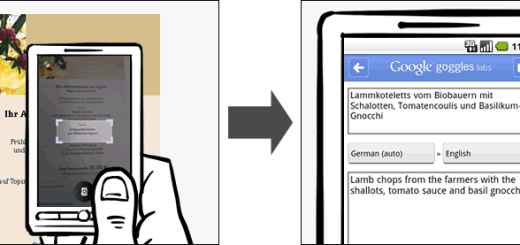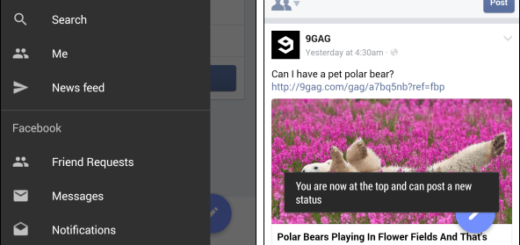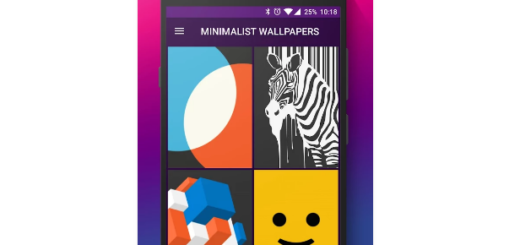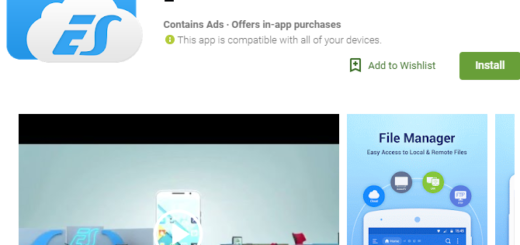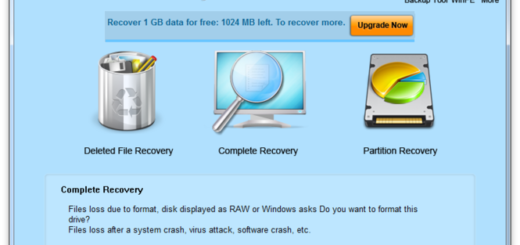Create your Android Widget from Scratch with Buzz
Things are not necessarily easy when it comes to creating your own Android Widgets, but who says that you cannot get any help? This is exactly what this guide is about and the truth is that I totally get you. In case of using Android for a while, then you probably already have some favorite widgets up to this point. It’s simply great to get live weather, news, sports and much more without being force to move from one app to another, not to mention that the most popular apps have great widgets as well, but this is not always enough.
But sometimes you want more. There’s a way to take the customization to the next level as I want to tell you more about a special app that lets you design your own widget from scratch.
Buzz is the application that I am telling you about. First of all, you should know the fact that this app offers several templates that give you a good starting framework and it is only up to you to select a widget with the weather and for sports, for example, and then add in other extras. And if this is not enough for you, don’t hesitate to design your own widget from scratch, mixing in different elements including images from your own gallery.
Working with the interface is not at all complicated, but there is something strange that you should know about. Even if we are talking about Android, the need to open items from a folder and hit the Save button might make you feel like you are working on a desktop, but don’t worry! You will get used to it!
So, with Buzz, you can easily add a buzz widget on your home screen and tap on it. After that, you have to tap on “Add New Widget” and choose only the items you want to be included on your custom widget. This is not all, as long as you can also resize, change the style and the color of your objects and then, you are good to go. Just grab Buzz from here and unleash your imagination.
There are plenty of other free applications that do the same thing, but keep in mind that all of them work in exactly the same way. Do you have any other options in mind? Let me know in the comments area from below.