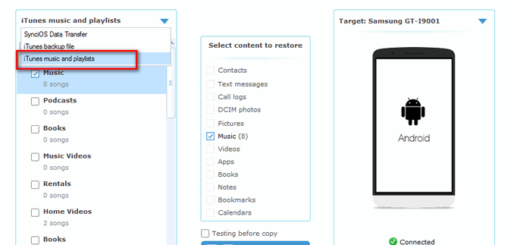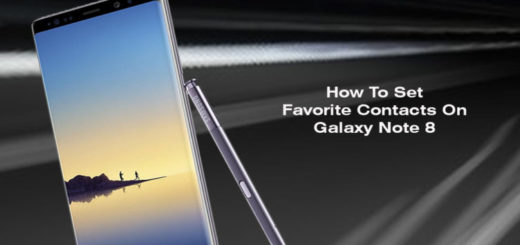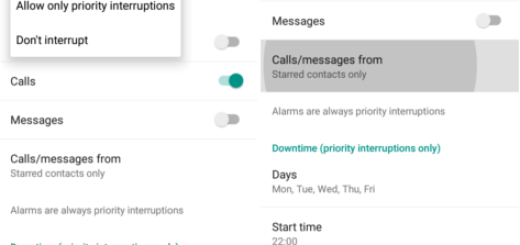How to take Photos with the LG G5 Camera
Compact cameras are a part of the past as long as the latest smartphones seem to be perfect for nearly any snapping situation. If you love capturing the special moments of your life, then let me tell you right from the start that one of the most impressive features of the LG G5 handset is none other than its camera.
LG G5’s new dual-lens camera, which comes with both a standard 16-megapixel snapper and a wide-angle 8-megapixel lens is one of a kind. Here I am to show you how to utilize the LG camera if you are new to all these and be sure that you won’t be disappointed.
The photos that you take are usually saved to your phone’s memory, but can also be stored to the SD card given you have an SD card installed on your LG G5 device. Even more, they are saved in JPEG formats and don’t worry, I have already told you that I will guide you about how to take them:
How to take Photos with the LG G5 Camera:
- First of all, you must tap the Home key;
- Then, you have to tap the Camera icon;
- Frame or focus your subject on the screen;
- When everything is set, all you must do is to tap the capture or the take picture icon to capture the photo and then, the phone automatically saves it to the Gallery folder;
- Even more, you can also choose to double click the Volume down button and this will immediately start the LG G5 camera app. What can it be easier than that?
And I must add that I am also a big fan of LG’s camera app and I was thrilled to discover that this hasn’t changed much since the LG G4. On this new model, you can once again switch between Simple, Auto and Manual modes and become more closer to a pro than to a beginner.
Speaking of that, don’t forget that we’ve been digging around in the LG G5’s camera settings to find out what’s really going on in there and we’ve discovered plenty of things. We are currently working on more tips and trips that you need to follow in order to get more out of your new phone’s camera, so stay tuned!