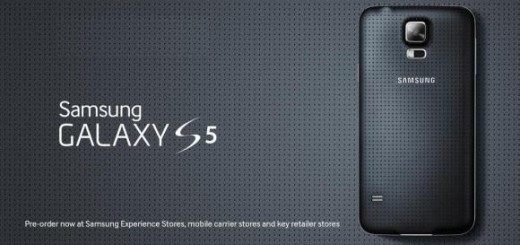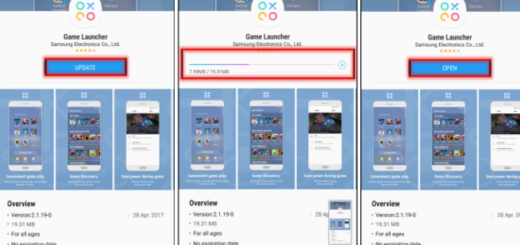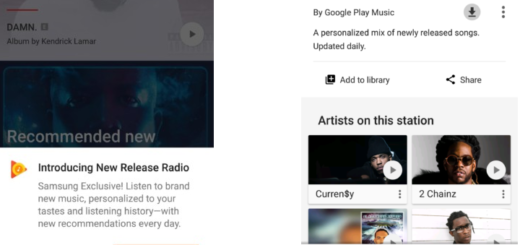How to Use LG G5 Timeline View and Memories View
Little things are the ones that make our life more comfortable and this applies when it comes to technology too. No, I don’t say that you should use any Android phone out there, especially with so many high-end temptations all around you, but the little functions in your device can be the one truly making a difference.
This applies to those of you who own an LG G5 too, a handset which is truly amazing in the camera department. I have said it more than once and I keep believing that LG took the best decision possible: sitting next to the 16MP primary rear camera, you can find a second 8MP camera with a wide-angle lens. Its 135° horizontal field of view—compared to 78° for the primary camera—gives you the possibility to capture more of your surroundings in each image, useful in open spaces and not only.
However, you probably get the big picture, but do you know all about those little things that I was telling you about? I have my doubts on that cause even I discover something new and fun to try out even after thinking that the camera has no secrets left hidden.
A good example is that you can also sort photos and videos in the Gallery app using timeline view or memories view. Haven’t you done that up to now? Be sure that you aren’t the only one overwhelmed by all the special features and functions that this device has to offer, but things are about to change.
Timeline view sorts and shows photos in chronological order to see at a glance and it is only up to you to select photos by Year, Month, as well as by Day. However, with Memories view is another story as long as it automatically sorts and shows the memories albums depending on the region, as well as time information of the saved photos.
How to Use LG G5 Timeline View and Memories View:
For Timeline View:
- First of all, you have to tap Gallery;
- Then, tap Timeline;
- Select from Year, Month and Day.
For Memories View:
- Go into LG’s G5 Gallery once again;
- Then, you need to tap Memories;
- Choose the memories albums.