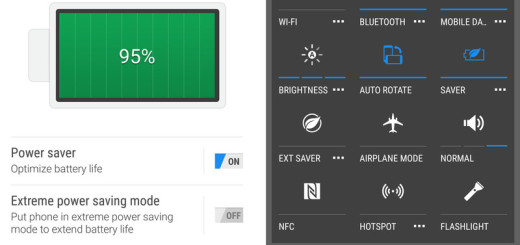How to Deal with Galaxy S7 Virus Infection Warnings
I have encountered quite a few complains about a pop-ups saying that your Samsung Galaxy S7 is infected.
These sites aren’t some of the ones we’d expect to see malware on, so the pop-ups probably got your interest, but is your device truly infected?
If you don’t have an anti-virus app installed already (by the way, what’s on your mind for doing such a mistake?), tapping “get help” could be a lot worse than leaving this way and here I am to explain you why:
How to Deal with Galaxy S7 Virus Infection Warnings:
- Most of the times it seems that the virus infection pop up is nothing more than a fake one and touching it will redirect you to another page that may automatically download an APK file on your device. This would eventually install an app that contains the virus on your phone or it might only be the trick of an overzealous advertiser who gets paid each time the app is installed. The point is that when encountering one of these pop-ups with a dialog that contains a message indicating you have a virus, pretend that it is not there and don’t touch it;
- One pop up usually leads to another which creates a couple more pop ups and this could go on forever. So, the next step is to close the browser (Internet app) and this will also close all these pop ups;
- There are cases when they simply return the next time you open it, so clear the Galaxy S7 cache and data to reset your web browser with the help of these steps:
- First of all, you need to tap the Apps icon;
- Find and tap on Settings;
- Touch Applications;
- Then, touch Application manager too;
- Swipe to All tab;
- Find and touch the Internet app;
- Touch the Force Close button;
- Then, tap Storage;
- Tap Clear cache, as well as Clear data, Delete.
- You can also try to install a legitimate anti-virus app (from the Play store, of course) and let it run to see if it finds any real danger or infection;
- If you truly care about the safety of your data and information, the performing a factory reset could be a good idea – do it by using the steps from this detailed procedure.
Don’t get scared every time when there is an ad that wants to convince you that your Galaxy S7 is infected and you need to download an app, but viruses for Android do exist. So, besides the antivirus app that should protect your Galaxy handset, be careful not to log on to any blocked websites and mainly install apps from the Play Store or from reliable sources that you know for sure that are no danger.