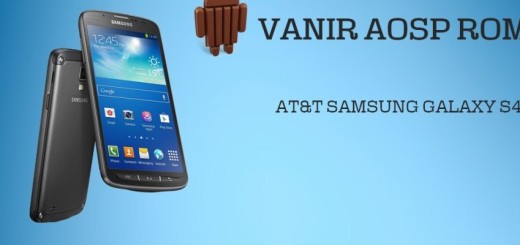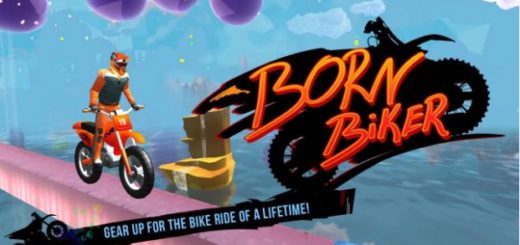How to Make a Video Call in WhatsApp
When WhatsApp finally received a voice calling feature last year, the truth is that we have all thought about the very same thing: is there any chance to get video too as soon as possible? Well, this took a little longer than initially anticipated, but the point is that the feature has now made its appearance in the beta version of the Android app thanks to an update to 2.16.318.
After all, there is no secret about the fact that WhatsApp is much more than just a messenger app. Over the years the company has been improving and adding new features that make it more than just an app that sends and receives messages, as long as it also has the ability to make voice calls, and soon it could even making video calls.
The WhatsApp video calling feature isn’t in the main build yet, that is something that you should understand right from the start, but it has finally shown up in the beta version as an actual working feature and this is the start of a promising future. After all, the option existed before too, but couldn’t actually be used, which was very frustrating.
However, now we know that it is pretty close to release and if you are curious too, you just have to download the beta of the app and as long as the person that you are calling is also using the latest beta of WhatsApp, you should be able to call each other using video. I did that too and I have to tell you that the call quality was fine, but I noticed a bit of lag. This is no reason for worrying as I am sure that WhatsApp will address that; after all, it asked for quality feedback on video calls, so hopefully it’ll take that into account before making the feature available on stable builds.
Even more, making a video call is just like making an audio call, so there is nothing to worry about. You just have to open a chat with the person you want to contact and then select the Video Call option. The other person, for now, will also need the beta version of the app installed, or else you’ll just get an error message.
Then, if you want to send video to somebody in WhatsApp, you use the same procedure you’d use to send a photo, an audio clip, your location or somebody’s contact details. Open a chat with the person you want to send the video, then tap the attachment button at the top of the screen and simply tap on the kind of thing you want to send, so, in this case, you’d tap video. You can add a caption if you like, and then you can send the clip by tapping on the send button in the preview.
We’re not sure when the video calling feature will be released, but be sure that we will keep an eye on things and keep you on the loop.