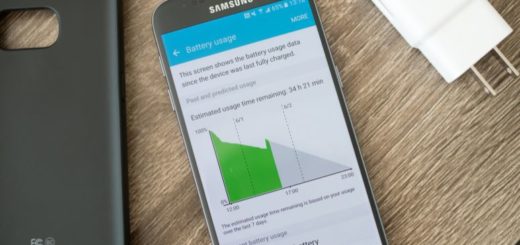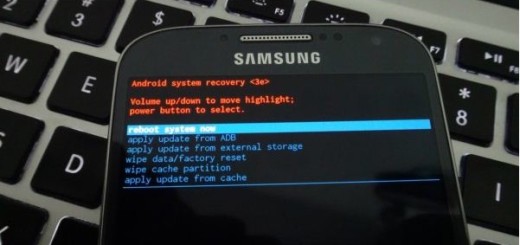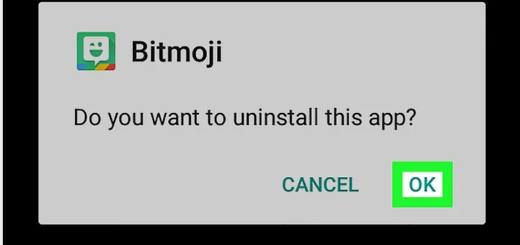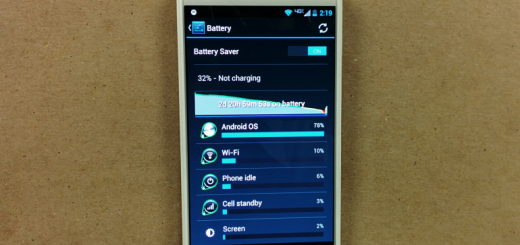How to Transfer Files from Apple devices to Android with Wondershare TunesGo
Wondershare TunesGo is a special multiplatform software that provides flexibility in managing the content from your iOS and iTunes to your Android device. Haven’t you heard of it up to now? Don’t decline my invitation of keep on reading and maybe you will find what you are looking for.
In case of not knowing, Wondershare TunesGo is an ideal choice which lets you manage your entire mobile library even if you have devices which run on different OS. Yes, you can choose to move some important files from Apple devices to Android and vice versa and the procedure isn’t at all complicated.
Let me assure you about the fact that there are no restrictions when it comes to the files that you want to transfer either: you can easily transfer music and video files, as well as photos, apps, messages, playlists, podcasts, iTunes U, TV Shows and Audiobooks and much more between different devices. Even more, you can back up, restore and download media files right from the Wondershare TunesGo software, so you get a complete package.
However, there is something that some might consider it a drawback for this tool. Wondershare TunesGo is available for a free trial, but then you have to buy it in order to keep using it. For the iOS and Android option that you were interested about, you have to pay no more $49.95 for a year and this works on a single PC – I am talking about the 1 Year License, while a Lifetime License which is available for use at $59.95 and works on 1 PC. And there is also a third option for those who have big families – I am referring to Family License which is priced at $159.95 and works on 2 all the way to 5 PC’s.
Has any of these options got your attention? Try out Wondershare TunesGo from here.
Also read this guide about how to Recover Data from Samsung SD Card on Windows with the help of a tool known as Wondershare Data Recovery.