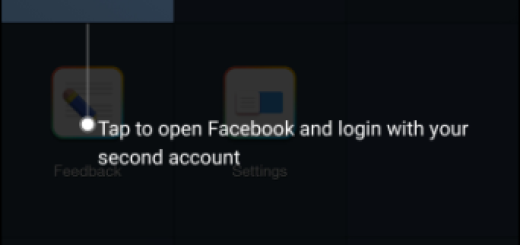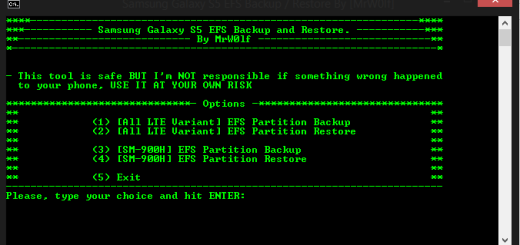How to Use Fastboot Universal Fastboot and ADB Tool
Have you heard about the Fastboot Universal Fastboot and ADB Tool? Not too long ago someone told me about a special tool that is supposed to be compatible with all Android devices. I must admit that I was really skeptical about that and even the idea of such a tool that can be compatible with most, if not all, Android devices seems a little bit unrealistic.
However, there is indeed this program that enables the user to unlock the bootloader and flash a custom recovery with the click of a mouse, to install drivers, to reboot a phone (from anywhere to anywhere), to complete Wipe from Fastboot, open a cmd window with fastboot and ADB privileges and more.
The tool was created by a XDA member known as “mauronofrio” and I have to admit that he did a great job. Do you think that such a tool could be useful to you? If so, don’t waste any more time and get ready to install the Universal Fastboot and ADB Tool.
How to Use Fastboot Universal Fastboot and ADB Tool:
- First of all, you can download the tool that i told you about from here;
- After you’ve downloaded the zip file, make sure to extract its contents to a newly created folder;
- Keep in mind that the folder’s name shouldn’t include any special characters or non-English letters. This seems unimportant, but it actually is, especially in the installation process;
- For convenience, I recommend you to extract the zip’s contents to an identically named folder;
- Up next, you have to open the folder;
- Then, click on the setup shortcut.Fastboot;
- Wait a few seconds and then, all its features are waiting for you;
- You must simply click on your choice and let the application do the rest. In case you are getting a ‘waiting for any device’ message make sure to install all the necessary drivers. These include both the USB and ADB drivers. And don’t hesitate to enable USB debugging before using the app or else it won’t work.
Have you tried this program? Let us know your opinion in the comment section below.