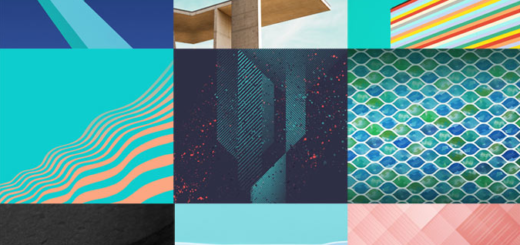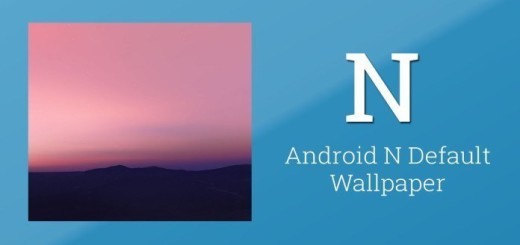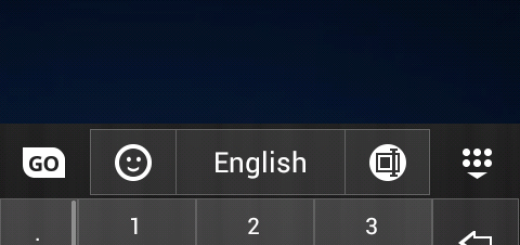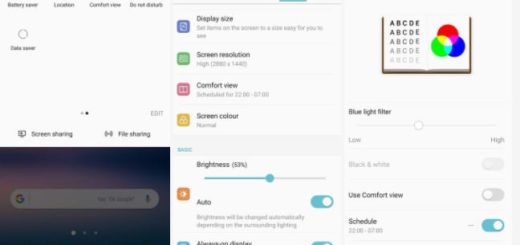How to Enjoy OnePlus 3T Stock Wallpapers on any Android
As you have probably seen, here at AndroidFlagship, we keep sharing beautiful high-quality wallpapers for those who are fond of them, those who like change and today, we have come with another set of amazing wallpapers that are worthy of your attention.
It is customary that all new flagship smartphones come with some high-quality signature wallpapers and this device is no exception to that. OnePlus 3T has been in the center of attention for a couple of weeks, and finally, it already launched in India and I must tell you that its wallpapers are amazing. Truly amazing!
Below, we have provided all the wallpapers packed into a single zip file. Just download the wallpaper pack from below, extract it and copy it to your Android handset. To be more specific, OnePlus 3T comes with five pre-installed wallpapers which are in the resolution of 1080 x 1920 resolution. All the wallpapers are very colourful and are of abstract nature.
You can download all the wallpapers from the link provided below (if you like the idea of having such wallpapers on your handset too, of course) and then, follow the steps here provided:
How to Enjoy OnePlus 3T Stock Wallpapers on any Android:
- Enter here and download the wallpapers from this OnePlus handset;
- The zip file is now on your computer or laptop, as you have choose to place it from the start, so feel free to extract it right away;
- Use the device’s original USB cable as long as you have to transfer the wallpapers to your current device;
- Enter into the Settings option;
- After that, don’t hesitate to select an wallpaper from the new ones;
- Touch the OK or Set Wallpaper button to confirm your new selection and enjoy it.
If you want to get more amazing wallpapers, you must not miss our huge collection which you can access through the search area.