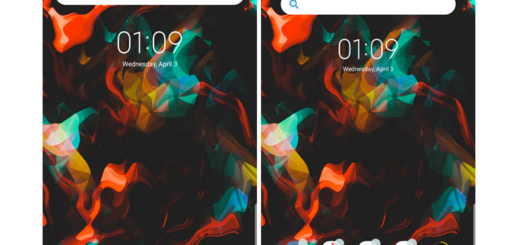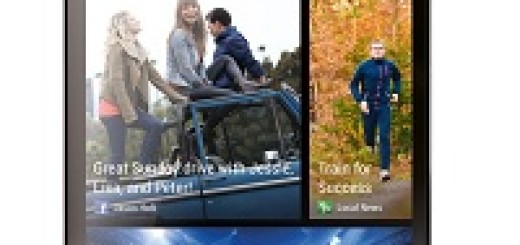How to Use Minimalist Wallpaper
Do you want to give a special look to your device using a special wallpaper app? One of my favorite things about Android is how customizable it can be. But you don’t need to start installing themes or messing around with rooting to make your phone look special as long as you can do it simply by adding a great wallpaper. Don’t you know what wallpaper app to choose?
Let me come with a suggestion. You can choose among hundreds of minimal images and experience the best phone customization ever with the help of Minimalist Wallpaper. The developers assure you that you’ll love this app as the team is always working to give you amazing wallpapers every single day.
This application’s wallpapers are beautifully simple. A quick search through its categories will surely leave you satisfied. There is a great collection of artistic and minimalistic wallpapers and daily new high-quality minimalist wallpapers arrival.
You can add to favorite Option to make a collection of your selected minimalist wallpapers and use many of the options like Share, Save, Crop, Setting as a wallpaper, and pinch to zoom too. You can easily swipe to change wallpapers and if you feel like, you can start the slideshow of wallpapers in the app. Every single wallpaper is in breathtaking ultra HD Quality and the best is that this Minimalist Wallpaper app is free and always will be.
So, you must try the app for yourself by using the link from below.
Your journey should not stop here, especially if you want something fresh all the time. There are plenty of other choices waiting for you and here are only some examples of what you can find on AndroidFlagship:
- Learn How to Enjoy Pixel’s “Live Earth Wallpapers” on any Android Device and you won’t regret it. They combine Google Earth’s high-def satellite imagery with a special 3D parallax effect that changes perspective as you move between screens, so tell me where else can you find such a beauty;
- How to Enjoy Samsung Galaxy ON5 and ON7 Stock Wallpapers by applying this simple guide;
- Take Samsung Galaxy C5 and C7 Stock Wallpapers on your handset and you will see how good they look;
- You can also Install Galaxy Note 7 Wallpapers on any Android Device;
- Enter here and Take the InFocus M812 Stock Wallpapers that have been my favorite for a very long time. There are no less than 36 beautiful wallpapers to choose from, out of with 18 are portrait versions of the main wallpapers with 1080 x 1920 px resolution. As for the main wallpapers, their resolution is of 2160 x 1920 pixels, so you need to take a closer look.