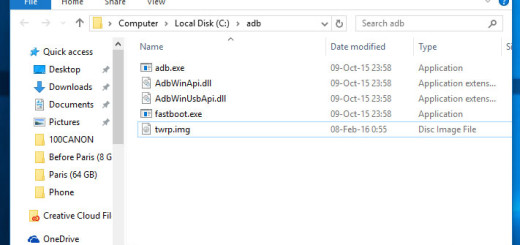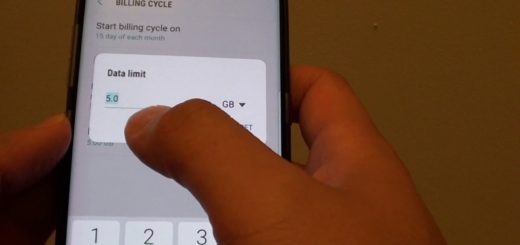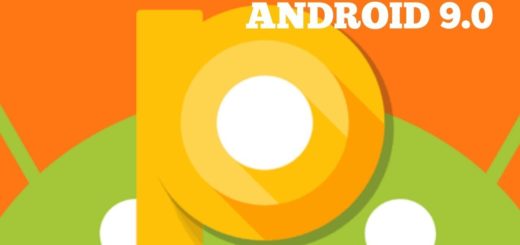How to Take Hisense Mira 2 Stock Wallpapers
Finding the best Android wallpapers and backgrounds is often a difficult mission. We usually keep you in the loop regarding the best HD Android wallpapers and QHD Android wallpapers for your smartphone or tablet and this time is no exception as we want to show you how to take Hisense Mira 2 Stock Wallpapers.
Hisense Mira 2 is a phone with a HD display which comes with no less than 10 amazing HD wallpapers. The common resolution of the wallpapers is of 1440 x 1280 pixel. As you can see in the featured image, they look amazing, they are fresh and fun, so wouldn’t they look perfect on your Android device too?
Just picture yourself looking at that relaxing photo with that island corner or at those brown dessert looking like shapes.
How to Take Hisense Mira 2 Stock Wallpapers:
- The Hisense Mira 2 Stock wallpapers can be taken directly from here to your computer;
- After that, you have to extract the folder on your desktop;
- You can now connect your current Android phone to the PC by using the original USB cable;
- Move this package on your phone’s internal memory;
- Up next, you must enter into the Settings option;
- It’s time to select an image from the latest ones;
- At the end, you have to touch the OK in order to apply the new wallpaper.
Do you want to keep on exploring and finding out more options? You can enter here to take Samsung Galaxy C9 Pro Stock Wallpapers or here in order to download Gionee Elife S6 Pro Stock Wallpapers on Android. Even more, Backdrops – Wallpapers is an amazing App which also lets you to upload wallpapers yourself, just as Primu Walls Pack comes with more than 250 high quality (2K) wallpapers, or how Honor 8 has some impressive New Wallpapers in full HD quality that are waiting for you.