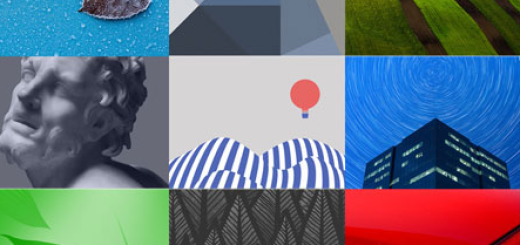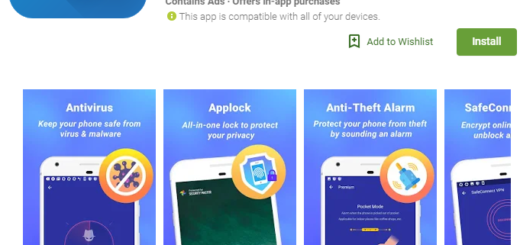Learn to Take Pixel’s Boot Animation on Any Android Device
Whether you like the Pixel phones or not, you have to admit that you don’t have many devices like them every day. I have my hands on the boot animation from these handsets and I love that it’s so playful, yet stylish, but is this enough to make me think of becoming the owner of a Pixel phone?
At $649, Google Pixel is out of my price range for now, but this isn’t the end of the story. Not owning a device, but dreaming of some of its features has always been the beginning and this time things are no different.
The open source of nature of Android encourages users to experiment as much as possible, to modify the OS and those who are truly passionate can do wonders! The folks at Verdictforu pulled the Pixel’s bootanimation.zip file out of a leaked system dump, so now you have the chance to enjoy the Pixel experience on any Android device.
The only major requirement is to have your handset rooted! This boot animation can land on your device, but I only hope that you are not one of those who think that rooting is too complicated or not for them!
Learn to Take Pixel’s Boot Animation on Any Android Device:
- The first step is to grab the Pixel’s new boot animation file from here;
- This isn’t a flashable zip, so download the file to your phone’s SD card or internal storage;
- Up next, open your root file browser and head to the /system/media folder on your root partition;
- Verify that it’s mounted as read/write;
- From here, you have to long-press the existing bootanimation.zip file, then select “Rename” from the context menu;
- You must add a “.bak” to the end of the file name, so the file’s new name is bootanimation.zip.bak;
- After that, go to the Download folder on your SD card or internal storage partition;
- While being there, long-press the bootanimation.zip file that you previously downloaded;
- After that, press Copy;
- Return to the /system/media folder;
- You must paste the new file in this location;
- You have to long-press the newly-copied bootanimation.zip file and select Permissions from the context menu;
- Verify that the Owner category is set to Read/Write/Execute, while all other categories are only set to Read;
- At the end, reboot your phone and you’ll be greeted by the new boot animation.