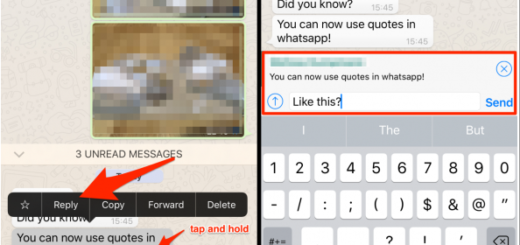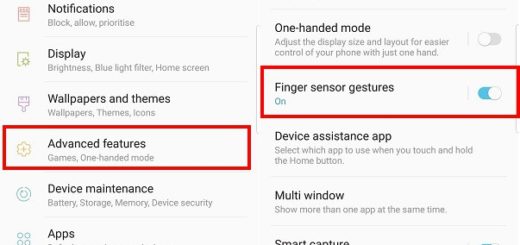How to Install Lineage OS ROM 14.1 on Xiaomi Mi Max
Many have dreamed of CyanogenMod on their phones, rather than Android, thanks to its ease of usage, flexibility and additional features compared to Google’s mobile operating system. However, now we have Lineage OS and as the name suggests, this is a continuation of CyanogenMod’s goals.
Lineage OS is still very new, so it’s only available for certain models of smartphones and tablets, but the good news is that your Xiaomi Mi Max is here, included in the list, even if not in the official form. However, I want to be clear from the start about the fact that installing Lineage OS is something that’s perhaps best left to advanced Android users, as you may find certain features of your phone work differently than before and as long as any simple mistake could lead to bigger problems.
However, if you do download and install Lineage OS, you’ll finally be rewarded with a powerful and flexible operating system for your Xiaomi Mi Max that is actually better than CyanogenMod, so yes, I know how tempting this sounds.
If you have already made up your mind, here are the prerequisites for the procedure:
- This method only works for Xiaomi Mi Max, therefore don’t act surprised that it doesn’t work on other Xiaomi handsets;
- Make sure you have TWRP installed on your Xiaomi Mi Max;
- Enable USB Debugging and OEM Unlock from Settings-> Developer Options; let me remind you that this operation also has a downside. Basically, leaving USB debugging enabled keeps your phone exposed when it’s plugged in over USB. Under most circumstances, this isn’t a problem—if you’re plugging the phone into your personal computer, but the issue comes if you need to plug your phone into an unfamiliar USB port—like a public charging station. In theory, if someone had access to the charging station, they could use USB debugging to steal private information from the device, or push some sort of malware onto it. Therefore, my advice is to enable it now and then disable it when you’re finished with the procedure;
- This is an early build and may not be totally stable. This is why you should take a complete backup before flashing it;
- Make sure you have an unlocked bootloader before getting started with the procedure;
- Make sure that your handset is well charged. Ideally, the battery level should be around 70-80%. The more the better, so you could even fully charge it.
Don’t forget that you are the one who takes full responsibility for whatever happens to your device! If you have no problem with this, then go ahead with the tutorial and remember that such an operation will void your warranty.
How to Install Lineage OS ROM 14.1 on Xiaomi Mi Max:
- Take the LineageOS 14.1 ROM from here;
- Also grab the Google Apps package from here as well;
- You must now place them in the internal storage of your device, therefore establish a connection between your computer and the device via the USB cord;
- Up next, turn off your device;
- Then, hold Volume Down and Power button simultaneously to boot into recovery;
- While being there, tap the Backup button and take a backup of your current ROM on an external SD card;
- In the TWRP mode, wipe all data by pressing Wipe-> Advanced Wipe and selecting data, system, Dalvik, and cache as relevant from the below screenshot;
- Swipe to Wipe and remember that this will erase all your data;
- Go back to the main menu of TWRP;
- Now, tap on Install;
- Select the Lineage OS 14.1 ROM from the internal memory of your device;
- Swipe to install;
- After the ROM installation finishes, return to choose Gapps from the internal memory of your device;
- Choose Install once again;
- After Gapps installation finishes, you can finally reboot your device. Let me remind you that it will again take around 5-20 minutes for rebooting for the first time.