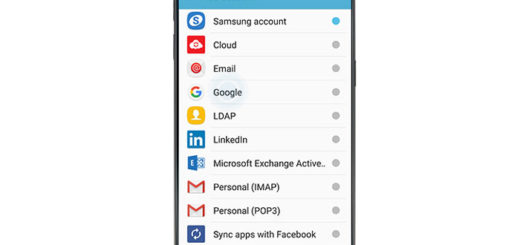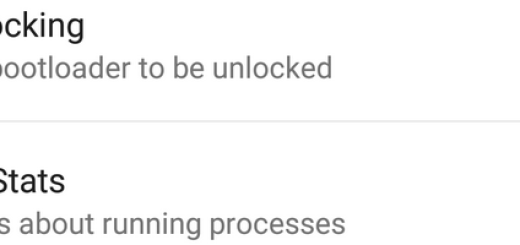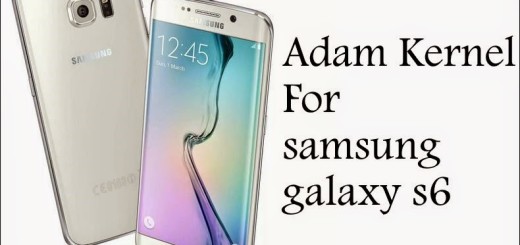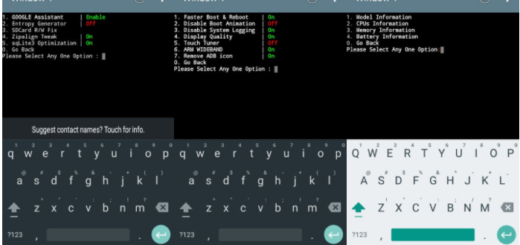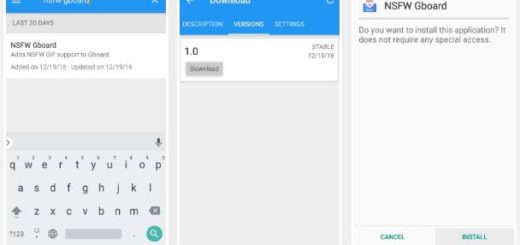How to Install Lineage OS ROM 14.1 on Moto G4 Plus
We all know that CyanogenMod is gone. But even if this sounds far from promising, let me tell you that Lineage OS is a continuation of what CyanogenMod used to be. Lineage OS is based on the Android open source project with extra contributions by many developers, so there is no chance not to like it!
The Lineage OS 14.1 ROM which we are going to use here for the Motorola Moto G4 Plus is based on Android 7.x Nougat and the ROM is based on CyanogenMod, so be sure that you get the best. At the same time, I want to be clear that “this very best” that you are getting comes with its ups and downs and besides all those advantages, you should try this at your own risk and keep in mind that any mistake could even brick your phone. That’s all on you!
Another thing which you need to remember here is that the Lineage OS update process for the Moto G4 Plus requires some specific preparatory steps that you cannot skip. Now, let me continue with the preparation:
- You must have an unlocked bootloader and a custom recovery like TWRP flashed. If you haven’t already done this, then there is no better time than now for doing these;
- Enable the USB debugging;
- Take a complete backup of your device’s essential data. This is the most important step as if you screw up something you’ll have a complete backup so you can restore your Motorola Moto handset to the previous state;
- Verify the battery percentage of your Android handset. Speaking of that, I want to remind you that you should not think of using wireless charging if you’re in a hurry. Wireless charging can’t deliver power as well or as quickly as good old-fashioned cables, so you know what you have to do.
Note: I know that it can be a touchy subject, but it’s the perfect time to talk about it too. During the testing period I didn’t find any bugs. Even the developers didn’t report any bugs, but there is no guarantee that there is no issue there. If you find any bug in Lineage OS 14.1, you can report it by commenting at the end of this article or by sending me a message via the contact form.
How to Install Lineage OS ROM 14.1 on Moto G4 Plus:
- Download Lineage OS for your smartphone from here;
- Download Gapps for google apps from here too;
- Copy the downloaded files to the internal storage of your Moto G4 Plus;
- Shut down your phone and then hold Volume Down and Power button simultaneously to boot into recovery;
- Once booted into TWRP, tap the Backup button and take a backup of your current ROM on an external SD card;
- Also wipe all data by pressing Wipe-> Advanced Wipe and selecting data, system, Dalvik, and cache;
- Go back to the home page of the TWRP;
- There, you must tap on “Install”, then navigate to the folder where you have copied the Lineage OS rom and the Gapps file which you downloaded before;
- Select the “Lineage OS rom zip file” and then click on “Add More Zip Files”;
- Now, you can choose the “Open Gapps Zip File” option, then swipe to confirm your choice;
- Have patience until the procedure gets completed;
- Once completed, you can tap on the option which says “Reboot to System”.
If you want to stay updated with our latest updates you can like our Facebook page or keep an eye on our website!