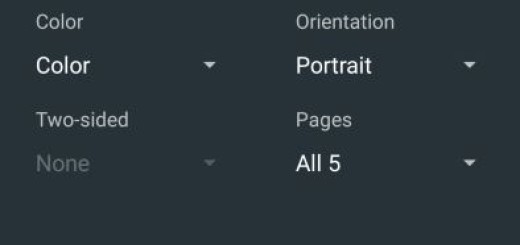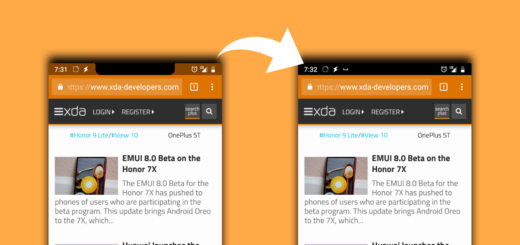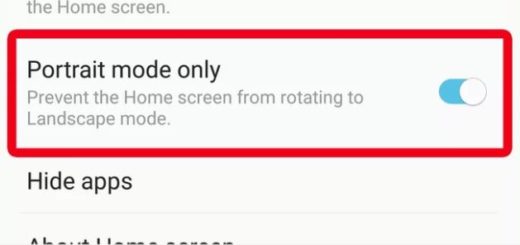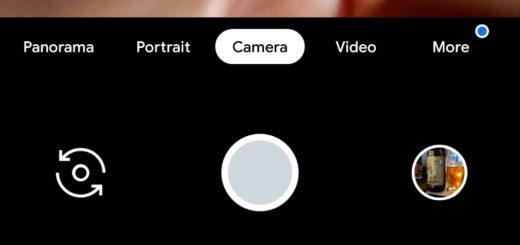Download and Share Facebook Videos on WhatsApp with FB Video Downloader
Do you want to download and Share Facebook Videos on WhatsApp? As you’re talking about Android, possibilities to achieve what you have in mind are practically limitless. You just have to know what to use and how to do it. You can share Facebook Videos on WhatsApp with Root and Xposed Framework, but for the average user, this sounds like and it can actually be a scary process.
After all, rooting around in your smartphone’s core software could turn into a recipe for disaster in case of not knowing what to do. One wrong move and you could end up with bricked handset, so don’t get into something that you are not ready for.
Things can also be simple for users with a non-rooted Android device as long as an app known FB Video Downloader is here to save the day. However, let me tell from the start that there’s a catch. You will have to use Facebook via its mobile website rather than the app. I don’t know about you, but I think that this is a small price to pay for what you are getting.
Download and Share Facebook Videos on WhatsApp with FB Video Downloader:
- Take the FB Video Downloader from here;
- Install it into your handset;
- When you launch the app, it presents you with Facebook’s mobile website. You will have to sign in to your Facebook account;
- When you tap on a video, instead of playing it, the app presents you with three options – Watch, Download, Cancel;
- You can only imagine that you must tap on download to download the video to your device storage;
- Share it with your friends over WhatsApp or any other app from you Gallery app.
Also read this guide on how to Hide WhatsApp Status Stories Feature on Android via the WA Tweaks App
Users with a rooted Android device and Xposed Framework can also use this method if they prefer not using the Facebook app.