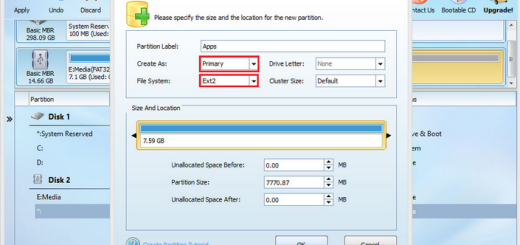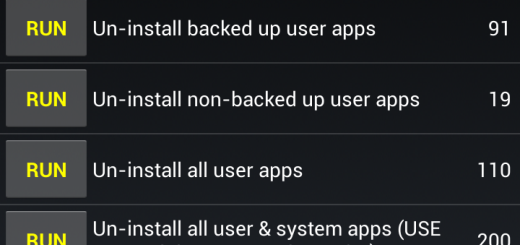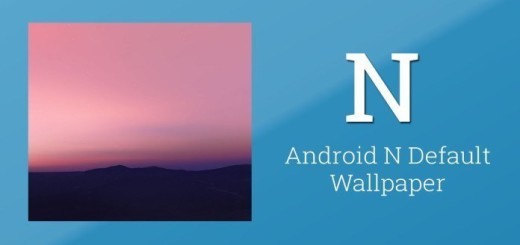Enjoy Native Screen Recording on Samsung Devices
Third-party launchers are often what we are looking for. Today I want to tell you more about Activity Launcher and what’s so special about this choice. As you’d expect it, this Android App launches hidden activities and creates home screen shortcuts for installed apps, being ideal if you want to enjoy native screen recording on your Samsung devices.
I’ll be illustrating how to do that right away, but let me be clear about the fact that this tutorial can only be applied on Samsung devices running Android 6.0 Marshmallow and 7.0 Nougat. However, if this isn’t an issue for you, then why staying away from the usage of screen recording apps in Samsung handsets?
This guide is waiting for you:
How to Enjoy Native screen recording on Samsung Devices:
- Grab Activity Launcher by accessing this direct link;
- Also take the Samsung Screen Recorder App APK file from here;
- Copy the downloaded file to your phone memory;
- Up next, it’s time to open your file manager and go to the downloaded file;
- Now, tap on it to install as normal APK;
- Open Activity launcher app. By default, you will be in ‘Recent Activities’ screen;
- Find you way to ‘All activities’ by tapping on the drop down on the top left corner;
- Find ‘recorder’ in the list of app and tap on it;
- Up next, long press and choose the second option (activity.settings) and select ‘Create shortcut’;
- At this point, the ‘Record Screen’ shortcut will be displayed on your launcher’s home screen.
Other tutorials that you might enjoy applying:
- With the Galaxy S8 madness spreading, I bet that many of you want to take Samsung’s Galaxy S8 Theme on their own Samsung Device;
- You can also learn How to Install SamsungOne Font on your Android Device as long as with the unveiling of the SamsungOne font, the Korean manufacturer does its best when it comes to providing a typeface that can give a consistent visual identity to the wide range of Samsung products;
- Don’t hesitate to enjoy Galaxy S8 Apps on your Samsung Device Running Nougat.