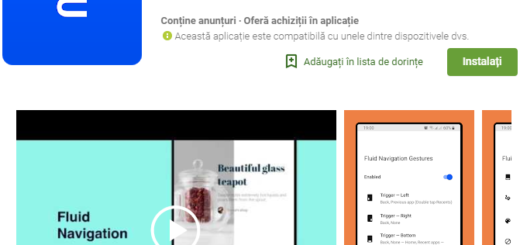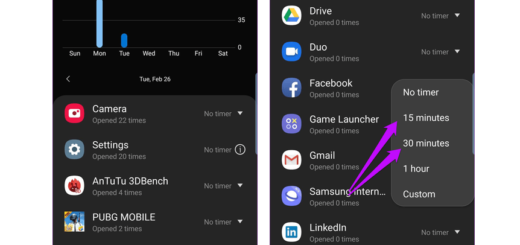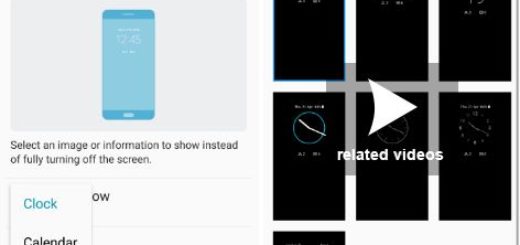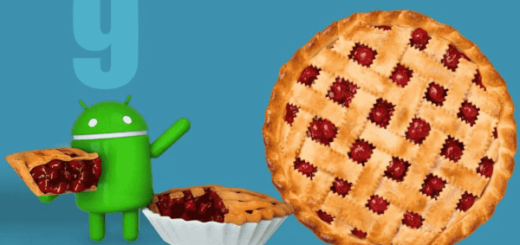Download and Install Huawei P9 B383 Nougat Update
Do you know that you can finally download and install the latest B383 Nougat Update on your Huawei P9 EVA-L09? This update comes with all the Android Nougat features that are making their way in your dreams and even more, it is based on latest EMUI 5.0 OS, so you’ll also get several bug fixes. It’s time to take the Huawei P9 B383 Nougat update and make all these possible to you!
The update is an Official Nougat update which rolls out in phase wise manner. You can manually check whether the update is available in your region or not, so you should first go into Settings –> About Phone –> Software Update. Even so, many users reported that they still not received the OTA update, so it’s essential to know that you can already take the Nougat OTA file for Huawei P9.
The update is now available in now available via OTA (Over-The-Air) and many users are already getting Android Nougat update for Huawei P9. If you can’t wait for OTA, you can update the Huawei P9 device to Android Nougat manually.
Just to be clear…
- Understand that this firmware file is only for Huawei P9 EVA-L09. You can try to install it on any other device, but I can already assure you that you won’t be successful;
- Your Huawei P9 handset must be on stock firmware and stock recovery;
- Such procedures could erase your important data, so it is advisable to take a complete backup of everything that truly matter to you;
- Make sure your device is charged at least up to 60%, to prevent an unexpected shutdown in the middle of the process.
Also remember…
AndroidFlagship is not responsible for any damage happened to your Huawei P9 B383 while following this detailed guide. You should proceed at your own risk and ask me now if there’s any relevant question in your mind. You must follow the steps correctly otherwise you may brick your device.
Download and Install Huawei P9 B383 Nougat Update:
- First of all, download Full B383 ROM for Huawei P9;
- The oblivious next step is to extract it;
- It’s time to create a folder dload in the root of your SD card and place the update.app file in that folder;
- You must dial *#*#2846579#*#* from your phone dialer to open a hidden menu;
- Choose Software Upgrade and start SDCard Upgrade;
- Select and run the update;
- When the installation is completed, you have to reboot your device;
- Also download update_data_full_hw_eu.zip for Huawei P9;
- You must extract it;
- It’s time to copy all data including update.app file in the dload folder;
- Feel free to dial *#*#2846579#*#* from your phone dialer to open a hidden menu;
- Select Software Upgrade and start SDCard Upgrade;
- Just select and run the update;
- Wait until the installation process is complete;
- Lastly, but no less important, it’s time to reboot your device.
That is how you can download, install the Huawei P9 B383 Nougat update and then share it with your friends. If you have any questions comment below.