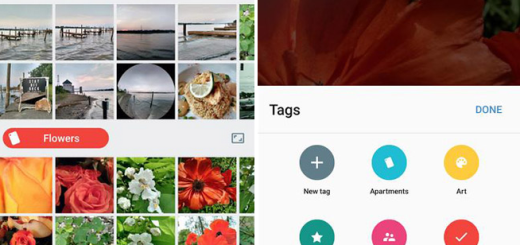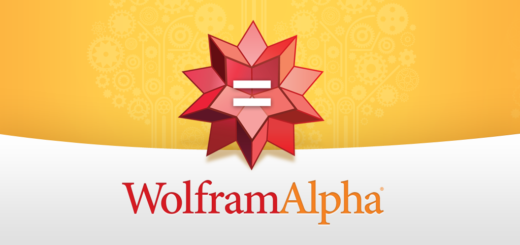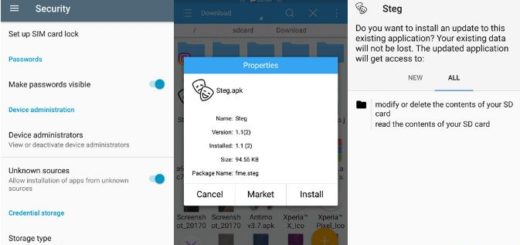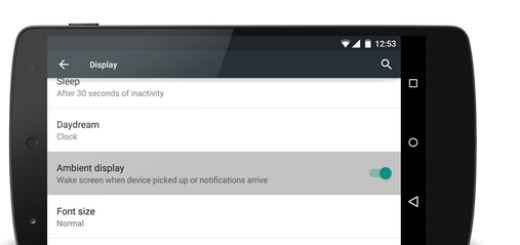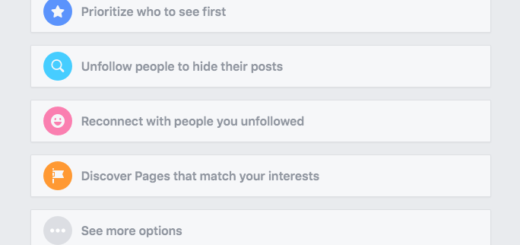Use YouTube TV all Over the World
At the moment, YouTube TV is a live TV streaming service that allows users to stream their favorite television shows from almost anywhere on almost any device. For $35, you not only get most of the popular TV stations but also an unlimited cloud DVR service that holds your recordings for nine months, along with your chance to share the account with up to six users. The problem is that it is only available in five different markets across the US, but let me assure you of the fact that you can use YouTube TV all over the world.
Users in the select markets of New York, Los Angeles, the Bay Area, Chicago, and Philadelphia have no problem, but I tend to believe that you do. Since the YouTube TV app that you are interested about is region-restricted on the Google Play Store, you need to fake your GPS location on Android and this will solve the issue.
You might also like this app: IMDb Movies & TV – your Source for Movie, TV, and Celebrity Content
Your handset must at least run on Android Lollipop and even more, don’t hesitate to verify if “Unknown sources” are enabled. Without these two small requirements, the steps from below become an impossible mission.
How to Use YouTube TV all Over the World:
- For the start, download Opera VPN from here;
- Do not hesitate to install it into your Android handset;
- You can open the Opera VPN app in order to follow the prompts to enable the VPN service;
- After that, set your location to any of the select markets previously mentioned;
- You must download the latest YouTube TV APK by accessing this direct link;
- After that, it’s time to open the file and press Install when prompted;
- You must now open up the app;
- Don’t hesitate to grant the required location permission;
- Once YouTube is tricked into thinking that you’re in one of the supported locations, tap on the option that syas Let’s Go;
- A free month trial is waiting for you and if you truly like it, then remember that the basic cost of YouTube TV starts at $35.
You can also: Give a try to Discovery Channel TV app