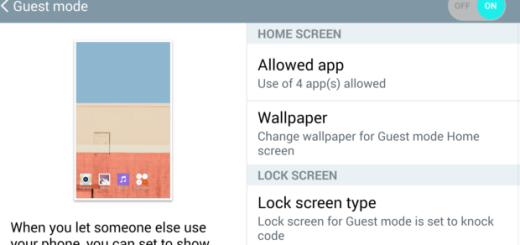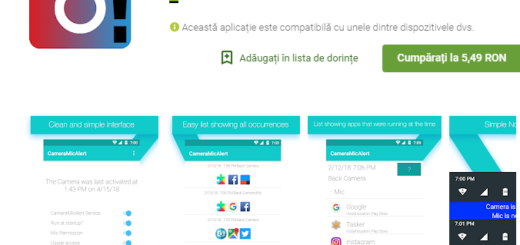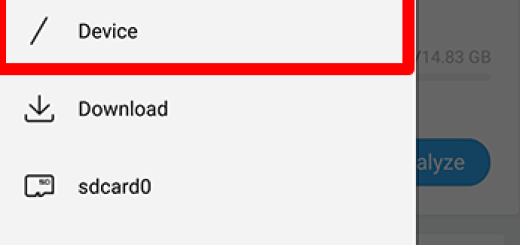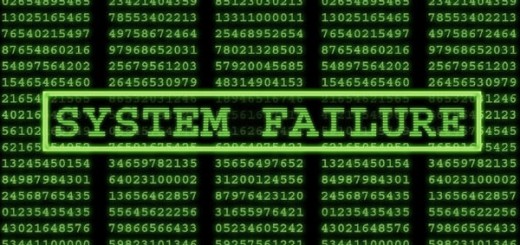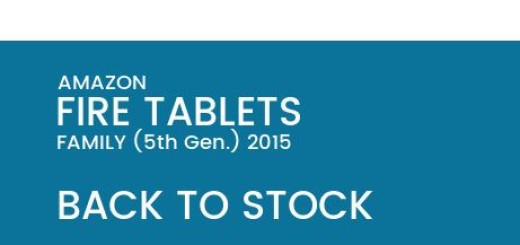How to Install Android 7.1.1 Nougat Lineage OS 14.1 on Coolpad Note 3 Lite
LineageOS is the continuation of what CyanogenMod used to be. So, the death of Cyanogenmod, due in part to internal conflicts within Cyanogen Inc. was only on paper since this new fork of CyanogenMod called Lineage OS continued the tradition. In this guide, you will able to learn how to install Android 7.1.1 Nougat Lineage OS 14.1 on your own Coolpad Note 3 Lite and you know that this is not the only handset with such a privilege.
This ROM is packed with many feature and performance improvements, so I am sure that you aren’t even thinking of not taking it in consideration. After all, Lineage can bring you all Android N feature on Coolpad Note 3 Lite and you can taste the new look, the better battery life, Super smooth or No hang features, Multitasking manager and many more. So, with the new LineageOS, you can enjoy the latest features which comes with Android Nougat as well as the amazing LineageOS features, but there aren’t only butterflies and rainbows.
To be more precise, since I am talking about the Lineage OS 14.1 Nougat ROM, I must warn you about some bugs that might annoy you: the Fingerprint, VoLTE, as well as Video Record (use 3rd party app to record). Are you ok with these aspects?
Preparation:
- You will lose the original ROM or any custom ROM if you already installed one on your phone. So make sure to take a backup your phone before starting the operation described below;
- You need the most recent TWRP recovery already installed on your device or any other custom recovery at your choice;
- Charge your phone up to at least 70%.
Installation Procedure:
- For the start, you need to download lineage-14.1-X-UNOFFICIAL-CP8298_I00.zip;
- Then, you need to take the most recent Gapps too;
- Transfer Lineage Os and Gapps onto your Coolpad Note 3 Lite via the original data cable;
- Turn off your Note 3 device;
- Then, enter Recovery Mode by Volume Down + Power Key at the same time;
- First of all, you need to tap on Backup and make a backup of your current installed OS, then tap on wipe and Wipe Data/Factory Reset;
- Go back to recovery menu and click Install;
- Then, you need to navigate to the lineage-14.1-X-UNOFFICIAL-CP8298_I00.zip file, which you downloaded before;
- Select file and swipe for install;
- Do the same for the Gapps.zip file;
- Once the installation completed you will get a notification Flashed Successfully.
- Tap on Reboot and you are done!
I can only hope you liked this tutorial. Let us know your feedback on Lineage OS in the comments section below.