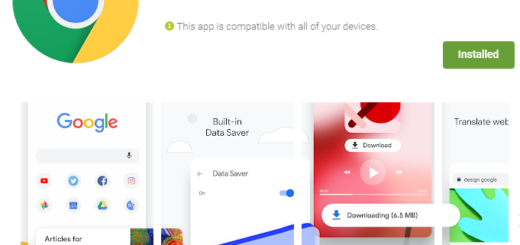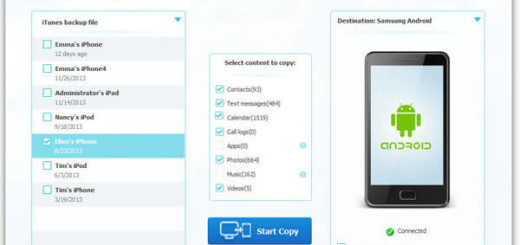How to Change the Screen Mode on your Galaxy S8+
It’s obvious that Samsung has put a lot of thought into how people use its devices, so it added plenty of features and not every useful feature is enabled out of the box. It is the company’s way to tell you that it encourages the idea of personalizing the phone, without making things more complicated than they should be and without cluttering it.
In such conditions, it is essential to know how to change the Screen Mode on your Galaxy S8+. With this smartphone, Samsung practically continues along this path, delivering several display modes that ensure that all preferences are met.
There is, of course, the default ‘Adaptive Display’ mode, but if you were to switch to ‘Basic’, you’d get a totally different experience and an impressive degree of fidelity out of the panel. Conversely, the AMOLED cinema and AMOLED photo modes are created especially for users who like the saturated looks that the technology has been consistently known for, so I bet that you are curious to try them all.
How to Change the Screen Mode on your Galaxy S8+:
- Launch the Settings Application;
- Scroll Down and Tap on the Display and Wallpaper option;
- Scroll down again and tap on the Screen Mode option;
- The, you have to choose the Screen Mode that you want to try on.
What should you choose now? I hope that these suggestions will make your choice a more obvious one: Adaptive Display has a cooler, bluish tint and a wider color gamut than AMOLED Cinema or Photo, while the latter two feature a more neutral color balance and much better color accuracy. Basic mode is a mode for sRGB compliance. I love it a lot since this one has such accurate colors, yet some might feel that it is way too dark.
With your Galaxy S8+ smartphone under the bright sun, it could be a little difficult to see the screen when using the Basic Screen Mode, that’s for sure, but not impossible (and it isn’t such as you’re always enjoying the sunlight). And speaking of that, the other two AMOLED Screen Modes don’t get much brighter, but at least the Adaptive Display Screen Mode almost gets twice as bright.
Which one is your favorite after all? Given them all a try, even for a few days and take a pick! You cannot go wrong on that!