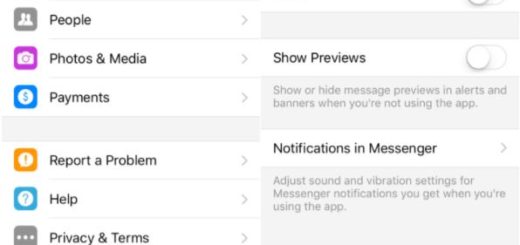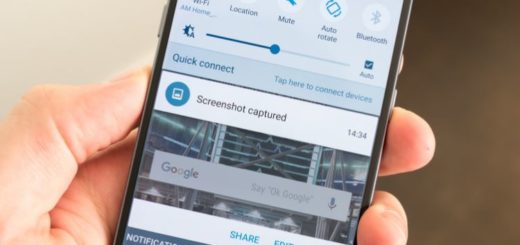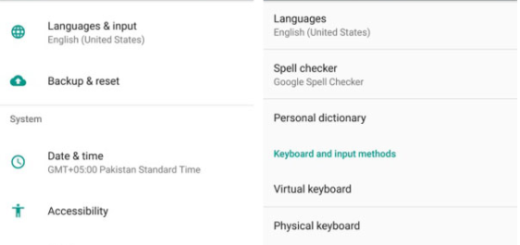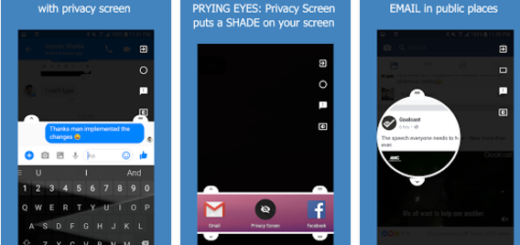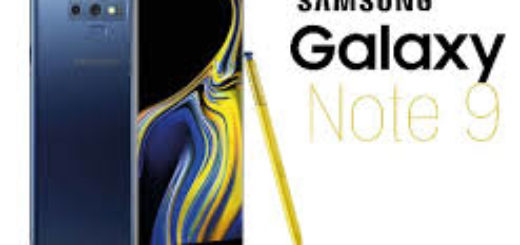Root your Galaxy J2 Prime SM-G532M
Galaxy J2 Prime SM-G532M is not one of those handsets which made a huge impact in the smartphone industry, yet it has been extremely well-received and reviewed and people love it.
There is no surprise in that since Samsung really worked hard on all its devices and it shows. The device has high-quality hardware and performance and the fact that you can root your Galaxy J2 Prime SM-G532M is also a major plus.
By this step by step guide you can perform the operation that you have in mind: a Galaxy J2 Prime root (SM-G532M version). Even though I have summarized the steps which you can follow to root your Samsung handset, before starting with following steps, make sure to back up your data and fully charge it and take care of all the preparatory steps as they are a must.
Preparatory steps:
- Install the USB drivers of your Samsung device in the windows PC;
- Enable USB Debugging Mode and OEM Unlock on the device, go to Settings > Developer options;
- The process may wipe all the existing data on the device, so perform a proper backup of your important data on the handset before flashing. You can use kantjer’s Tasker Profiles to back up your Android phone, as well as Google Photos for your images and videos or any other option that suits you better;
- No less important, the device’s battery should be more than 70% charged.
The guide is intended only to root Galaxy J2 Prime SM-G532M versions. Don’t apply the below steps on any other model, otherwise you may brick your device. Also, it voids the warranty of the handset, so keep proceeding only at your own risk.
How to Root your Galaxy J2 Prime SM-G532M:
- For the start, download the G532MUMU1APIG Firmware;
- Take J2 Prime Root Kit from here;
- Then, simply extract the files on your PC and you will get these three files:
root-boot.tar
ROOT-ENGLISH.exe
ROOT-ESPAÑOL.exe - Double-click on the ROOT-ENGLISH.exe file to open the executable file;
- If you’ve already installed the USB drivers, then you won’t have any problem, so simply ENTER;
- Your device will reboot to Download mode automatically and an Odin window will open on your computer;
- Click on AP button;
- Up next, choose the root-boot.tar file;
- Click Start and wait for the device to flash and reboot;
- The script will run post installation steps on your device and will show a message saying that “Your device is rooted”;
- You must press ENTER and your device will be rebooted again;
- Once the device is rebooted, open the SuperSU app and update the binaries.
Done! So that’s how you can root your Galaxy J2 Prime SM-G532M. If you still need assistance, then contact me anytime. That is why I am here on AndroidFlagship in the first place.