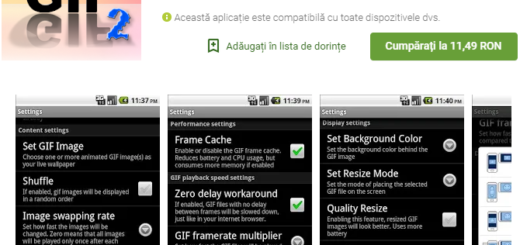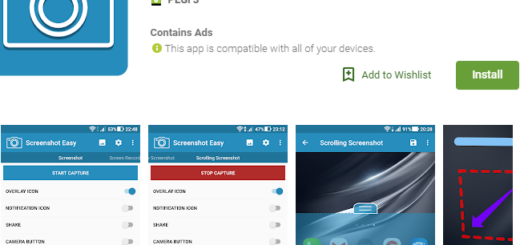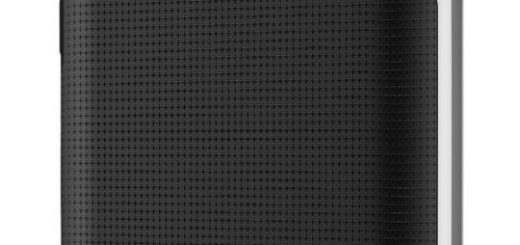How to Activate Dual Audio in Galaxy S8+ Smartphone
Samsung has unveiled their long-awaited Galaxy S8 and things look quite promising. The device comes after the Korean electronics maker suffered a severe catastrophe with its Note 7, but let’s leave the past behind. The future is much brighter since the Samsung Galaxy S8+ comes with some amazing features and I have to tell you more about the Dual Audio one.
This is great for music lovers all over the world since they have the chance to connect two Bluetooth headphones from a single Bluetooth media audio. This feature provides excellent results, therefore you should learn how to Activate Dual Audio in Galaxy S8+ smartphone.
Do you like the idea of setting up Galaxy S8+ to send Bluetooth audio to two devices? You need to turn on Dual Audio, and then you can use it, so let me guide you:
How to Activate Dual Audio in Galaxy S8+ Smartphone:
- Navigate into Settings;
- Then, select Connections;
- After that, tap Bluetooth;
- Tap on three vertical dots from the upper right corner of phone screen;
- Tap on the Dual Audio feature;
- After that, you need to tap the toggle button on the upper right corner to switch Dual Audio on.
Once you’ve activated the Dual Audio feature, when you connect two Bluetooth devices, your Galaxy S8+ will begin to stream its audio to both headsets, or to one headphone and one speaker, or two speakers. You can mix and match the selection by streaming audio to a headphone and a Bluetooth speaker or two Bluetooth speakers.
And if a third Bluetooth audio device connects to your Galaxy S8+, something will happen. This will kick the oldest connection off Dual Audio and add the third device to Dual Audio, so be advised if you’re someone with a drawer full of Bluetooth headphones.
That is an amazing feature, don’t you think? The Korean company offers something incredible to its users, who like to follow their passion for music, so I would love to hear your opinion on Dual Audio.