How to Enable One-Handed Mode in Galaxy S8
We’ve all been in a situation where one hand or the other isn’t available for responding to a text message, and with the ever-increasing size of Android phones, that’s starting to become more of an issue. The story is no different when it comes to Samsung’s latest Galaxy S8, but who says that you should be worried about that? The good news is that Galaxy S8 has a much-needed feature: One-Handed Mode and here I am to show you how to easily enable it.
There is no surprise that TouchWiz has a feature that makes one-handed use of the Galaxy S8 smartphone easier as long as the same feature was found on Galaxy S7 and S7 Edge and even prior to these two handsets. The point is that not all users know that it’s there, therefore they are in a situation where they practically need to fumble with the smartphone or use two hands for some basic operations.
Well, after all Samsung Galaxy S8 has a very unique form-factor and this has its ups and downs. Its screen has an 18.5:9 ratio, therefore it is narrower and taller than what most of us are used to – this means that you can enjoy a better grip and that the additional screen real estate will make watching movies and videos more appealing than ever before, that’s for sure, but it also means that you have to reach out further to get to the top of the screen.
Things shouldn’t be this way at all. I have seen how hard it is to access apps without stretching a thumb towards the top of the screen an I am not willing to do that all the time. Don’t you agree?
Below are the instructions on who to change things and make your device more comfortable to use.
How to Enable One-Handed Mode in Galaxy S8:
- First of all, open the Settings app;
- Then, enter into Advanced Features;
- Go to One Handed Mode;
- Now, you must switch the toggle to ON in order to enable One-handed operation;
- Tap an enable option;
- Remember that a swipe in from one of the bottom corners will make the screen shrink to the side you swiped from;
- Three presses of the home button will make the screen shrink to the side you last used in one-handed mode.
Once active, one-handed mode minimizes the active area of the screen so that it’s much easier to reach apps, as well as other items that would otherwise require another hand. So, what do you think of this one-handed mode? Do you also find it an useful software solution that gives you an easier access to the interface?
We’ve been exploring Galaxy’s S8 specific accessibility features for a while now, therefore keep on reading. There’s much more to discover about this amazing handset!