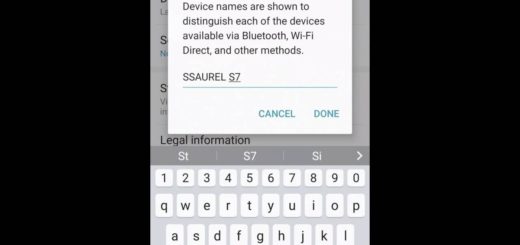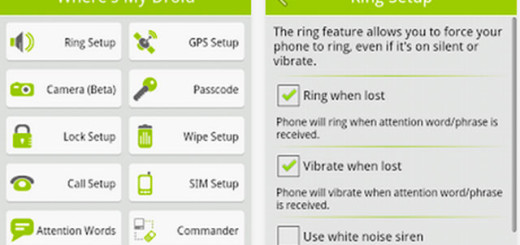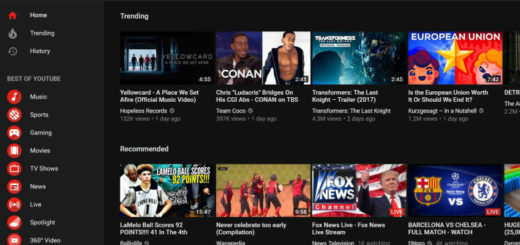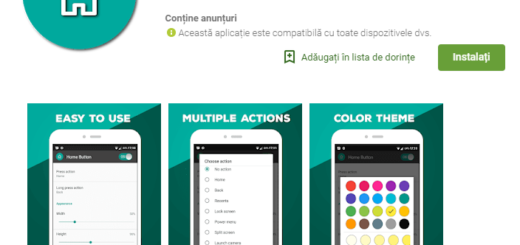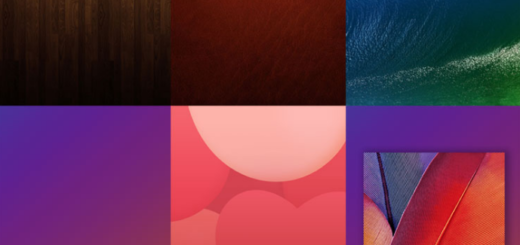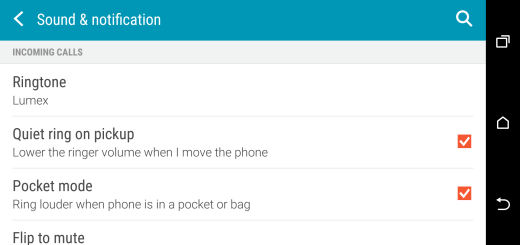Enjoy Stock Oxygen OS Audio Files on Custom ROMs on OnePlus 3
Are you running a custom ROM on your OnePlus 3, but prefer listening to the stock System UI audio from Oxygen OS? I totally get that feeling, as long as I also consider that the stock Oxygen OS audio files are minimal and more clean, so be sure of the fact that we have found a working solution for you. In fact, XDA Senior Member DragonSlayer240 has done that since he has created a flashable zip file that replaces the audio files of custom ROMs on the OnePlus 3 with those files from OxygenOS. That is how you can basically enjoy Stock Oxygen OS Audio Files on Custom ROMs on OnePlus 3 and I play a small part in that too – I am here to guide you all the way.
The zip file that I am telling you about is able to replace all audio files found in /system/media/audio. The only requirement to flash this mod is therefore to root your device and have a custom recovery (the most recent version, of course).
This mod has all the stock audio files that come with the Oxygen OS. I am talking about 21 Ringtones, 15 Notification Tones, 20 Alarm Tones, 18 UI Sounds and let me assure you of the fact that the procedure is not at all a complicated one.
Let me guide you all the way:
Enjoy Stock Oxygen OS Audio Files on Custom ROMs on OnePlus 3:
- First of all, download the stock Oxygen OS Audio files flashable zip with the help of this link;
- Place the zip file downloaded from above in your phone memory;
- Then, don’t hesitate to turn off your OnePlus 3 handset;
- Now, you must reboot your phone into TWRP, therefore you need to press and Hold the Power Button and Volume Down Buttons at the same time for no more than a few seconds;
- You have to keep holding these two buttons until the OnePlus/Android Splash Screen appears. Do you see it now?;
- When the phone boots into Recovery Mode, release the power and volume down buttons;
- Tap on Install from the available options;
- You will be asked to choose a file to flash/install, therefore browse and select the downloaded file;
- Up next, swipe to install;
- Your last step is to reboot the device in order to keep all the new changes.
Your OnePlus 3 running a custom ROM will now have all the stock audio files from the Oxygen OS, so enjoy it!