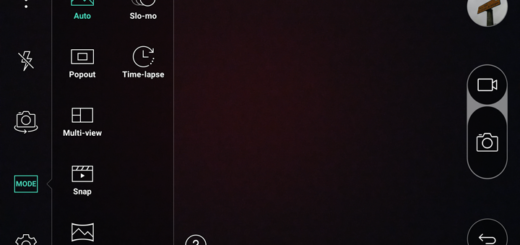Optimize Galaxy S8+ Performance to best Fit your Usage
We’re doing our best to ensure that you can get the most out of your new Galaxy S8+ smartphone, so what better way is there than to provide you fresh tips and tricks every single day? The Galaxy S8+ has built-in “Performance modes” that allow you to optimize the performance to best fit your usage and you should know more about them too.
Galaxy S8+ is definitely one of the fastest smartphones from the market as it came equipped with the latest Snapdragon 835 processor from Qualcomm. However, with time and usage, you might notice some lag in the performance which might be due to various reasons or that you don’t get exactly what you want and such changes are in your benefit.
I am talking about some simple changes in the performance mode. Samsung has added in the device maintenance section under settings that lets you choose the needed mode. There you will be presented with options like Optimized, entertainment, game and high performance, each with its own ups and downs.
Some of them are at saving battery life, balancing everything, or getting the best performance. Additionally, there’s an entertainment mode, for highest resolution video and improved sound, so there is something for everyone’s heart.
Note: High performance will not actually improve the performance rather it will enhance the display resolution and screen brightness. The option which will work best to boost the performance of your phone is the game mode as this is the one that can really offer smooth graphical experience during gaming.
Let me assure you that just a few taps in settings will have your smartphone running more efficient, so here’s how to change modes.
Detailed Guide:
- Go to Go to Settings > Device maintenance;
- Then, you need to tap the button for Performance Mode;
- Choose the Mode that you want to try on your device:
Optimized: Balance battery life and screen resolution for everyday use
Game: Enhance your gaming experience by making games run more smoothly
Entertainment: Enjoy music and videos with ultra-high quality sound and enhanced images
High performance: Experience the highest quality display settings - Users can also customize each mode individually to fit their needs;
- After each selection a pop-up will appear with additional information or customization. This will briefly explain the changes, and allow you to further adjust them to their liking;
- Then, simply hit Apply, wait a few seconds for it to finish and you’re all set.
Give these mods a try, choose wisely and drop a comment below with any questions or concerns. That is why we are here for! And remember to disable Game Mode when you’re done playing your game, as these settings could eat up your S8’s battery.