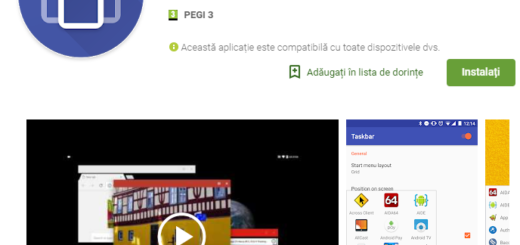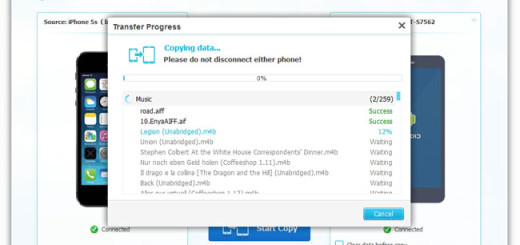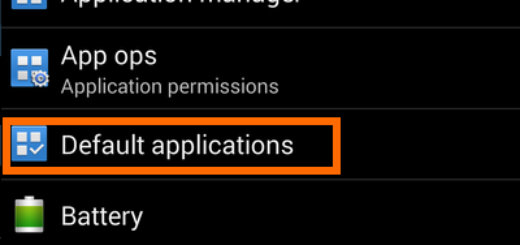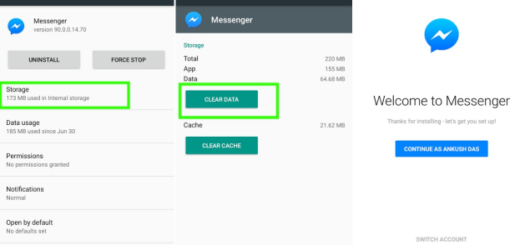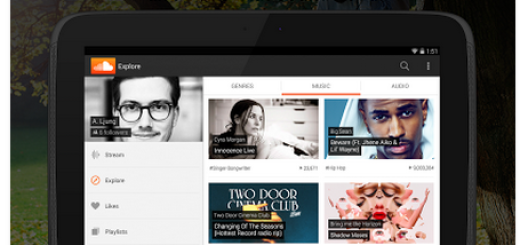Enable Call Recording on Huawei P10
I know that you must love your Huawei P10 and you are not the only one. Despite of all these, the P10 device does not have an embedded call recorder. Call recording is illegal to some extent in certain jurisdictions, so there are companies which decided to remove the feature in order to prevent any legal issues from the start. Many jurisdictions require that you notify the other party before you record them, and other jurisdictions require explicit permission from the recorded party.
So, it is ideal to check the laws in your area before having even thinking of using this feature. Assuming that things are ok, is there any way to enable Call Recording on your Huawei P10? Despite of the fact that the feature is not there, it can become accessible with a little modification by the end user.
Blackball, a senior member at XDA decided to make a change, so it developed a special call recorder mod as an answer that can solve this serious issue. The fact that this method does not require root access is a major advantage and even more, the procedure isn’t at all complicated.
You need to get ready by simply making sure you have TWRP recovery installed on your device and then, you are good to go.
Enable Call Recording on Huawei P10:
- Download the Huawei Call Recorder [.zip] file;
- Don’t hesitate to place it in the Internal Storage of the device;
- Turn off your device;
- Next, it’s time to boot into the recovery mode, so hold Volume Up and Power buttons until you see the usual Huawei logo;
- Once into TWRP recovery, click on Install;
- Find the way to the directory where you placed the Call Recorder [.zip] file;
- Click on it and swipe right to flash it;
- Finally, return to TWRP’s main menu and select System» Reboot;
- Once the device reboots, just call someone and you will see a record option in the phone UI. You must simply click on it and the recording will start;
- When you end the call, the audio [.aac] file will automatically get saved in your device’s Internal Storage.
Personally, while I don’t plan on using this feature much myself, I must admit that I like the idea of reclaiming a functionality that should be there in the first place.
What are your thoughts on that? Let me know in the comments section below.