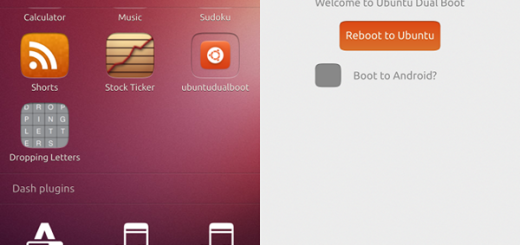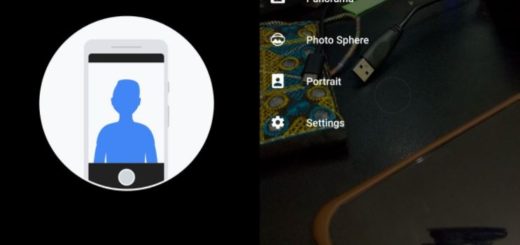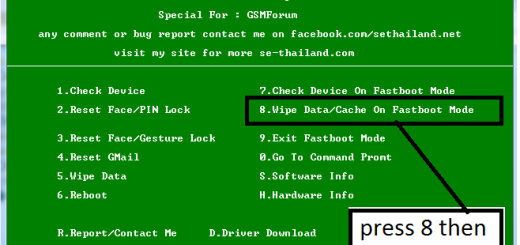Learn to Zoom in/out Inside the Galaxy S8 Camera App using One Hand
I already know the fact that Galaxy’s S8 camera is amazing. Whilst on paper the main camera looks similar to the one from last year’s Galaxy S7 and S7 Edge, things are different in reality. The 12-megapixel snapper has dual focus pixel technology (for faster autofocus), up to 8x digital zoom, along with EIS (electronic image stabilisation), OIS (optical image stabilisation) to improve low light performance and reduce camera shake when shooting videos and many features that make the difference.
Most smartphones aren’t equipped with optical zoom, so if you want to get closer to your subject, things turn into a problem and you’re mostly stuck using digital zoom. It is best to avoid using it unless absolutely necessary, but there are some ways to digitally zoom on the Galaxy S8. And you know that the device centers around one-handed operation, making it easier than ever to snap a photo or navigate around the camera’s various features.
Therefore, with the Samsung Galaxy S8, you can easily zoom in and out of your frame with the help of the device’s shutter button. Just place your finger over the shutter button and drag it up or down to zoom in and out of the frame. What’s more, you can also see the level of the zoom that you want just by the side.
The one-handed method and involves sliding the camera button left or right, but make sure you don’t press it too long before sliding or you’ll take a burst shot. There is also a second method – I am talking about using pinch-to-zoom on the viewfinder, but these one requires using both of your hands in order to succeed.
As always, if you happen to find yourself in trouble while try following any of the aforementioned steps, let us know in the comments section below.