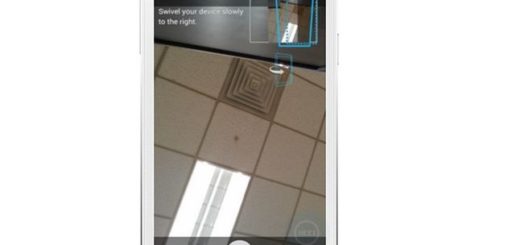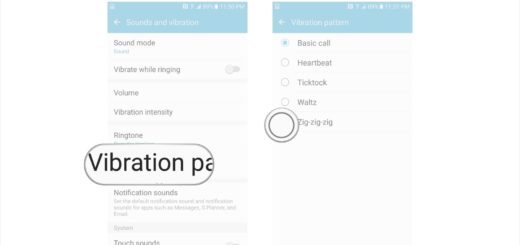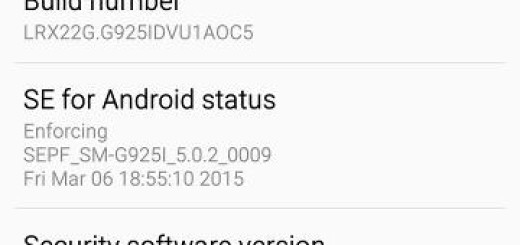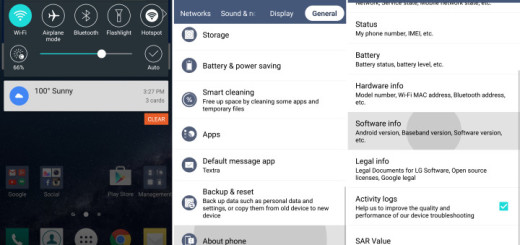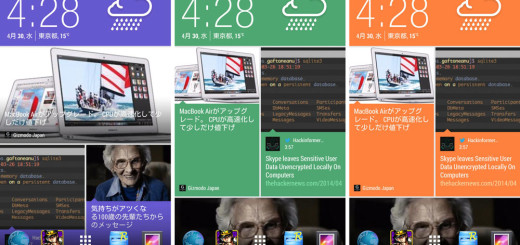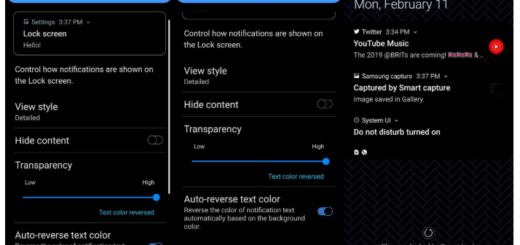Get a More Traditional Android setup on your Galaxy S8
The new Samsung Galaxy S8 doesn’t have the company’s standard physical home button. Samsung has decided to leave behind the physical home button and capacitive navigation keys in favor of on-screen ones. Is this a bad thing or a good one? Since the original Galaxy S, I am perfectly aware of the fact that the physical home button has been a staple of Samsung’s flagship Android smartphones, so I never imagined things in a different way.
This was a key part of the company’s mobile design language, and a feature loved by the users all over the world. Therefore, the current confusion should come as no surprise. In the past few weeks I have seen plenty long-time Galaxy fans disappointed as long as they must learn the ways of the on-screen navigation bar.
The company had no other choice but to ditch the physical home key for a virtual one embedded into the handset’s screen, in order to make the infinity display as it is now – larger than ever before. Despite of that, the new fingerprint scanner’s placement is now unconventional. The previous design housed inside the home button, lent itself nicely to a quick thumb press, without having to rearrange our hands from the familiar typing position. This time, Samsung had to find a new place for its fingerprint scanner. In some ways, it’s a shame that Samsung didn’t find a way to implement an under-the-screen solution that would have kept the old convenience.
And this is only a part of the problem. If the new setup brings you frustration too (recents, home, back), then don’t let things in such a way. I am aware that this is a sensitive subject, so the point is that you can actually change these to a more traditional Android setup in the Settings. Here’s how:
Get a More Traditional Android setup on your Galaxy S8:
- Go into the Settings app;
- Select Display;
- Up next, scroll down and select Navigation bar;
- Tap on Button layout to choose the desired layout;
- From this menu you’ll find more options like changing the color of the navigation bar background, as well adjusting the sensitivity and behavior of the home button.