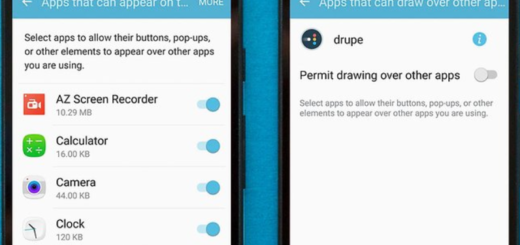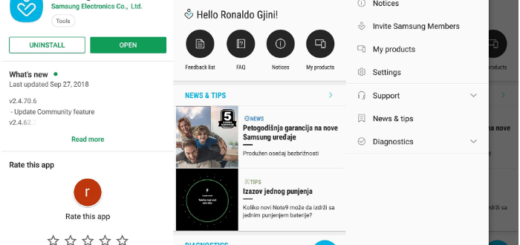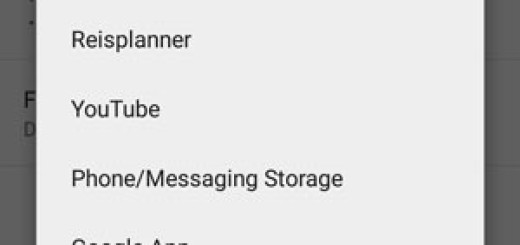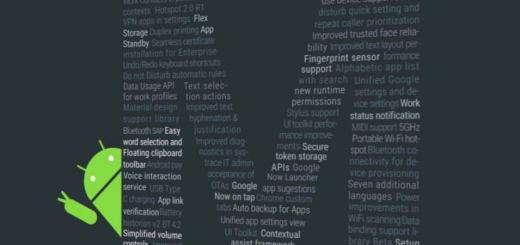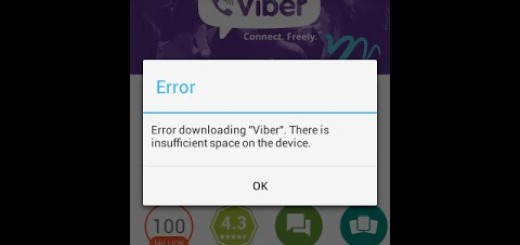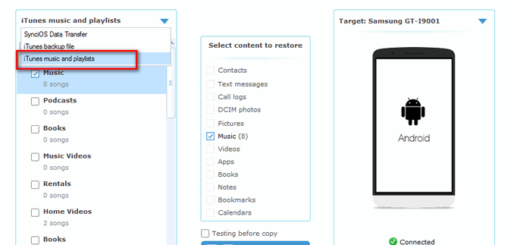Learn to fix Galaxy S8 Bluetooth Issues
If you’ve just bought a shiny new Samsung Galaxy S8, then there is no doubt about the fact that you’ve chosen well. Samsung’s new devices are some of the most refined and powerful phones on the market and you probably also know the fact that Samsung’s new Galaxy S8 is the first smartphone released with support for Bluetooth 5.
Bluetooth 5 is supposed to be better than previous versions, just by the fact that it is indeed newer, but things don’t always work as they were intended to. There’s another possible issue that might affect your device, if it hasn’t already. I am talking about the usual Bluetooth issues.
Some are having a difficult time maintaining a smooth connection to their Bluetooth speakers, head units and headphones. Yes, I know that an update that purports to fix Galaxy’s S8 “Bluetooth connectivity and stability” has already rolled out, yet not all problems are gone for good.
Here’s what you can do as some quick fixes:
Learn to fix Galaxy S8 Bluetooth Issues:
- Forcing Bluetooth Sharing to stop as well as clearing the cache and data seems to be resolving the problem for a number of users, therefore waste no more time:
- Power up your Galaxy S8 smartphone;
- Then, you must select all apps option from your homescreen;
- Now select the settings option on your phone;
- Tap on the Application manager on the new list;
- Your app might not show, so you should select Display All function on your phone;
- Now select Bluetooth;
- Stop it forcefully;
- Then, clear the cache again;
- Up next, clear all of the Bluetooth data again;
- Press Ok and then restart the smartphone.
- Go to Settings – Bluetooth and ensure nothing needs changing, just as you should delete all prior pairings and try setting them up again from scratch;
- Are you still experiencing Bluetooth issues with your Galaxy S8? Then the ultimate idea is to perform a factory reset which will erase everything from the device and will leave it to a brand new one. Then you have to set it from scratch once again. But it will definitely resolve all kind of issues of the device.