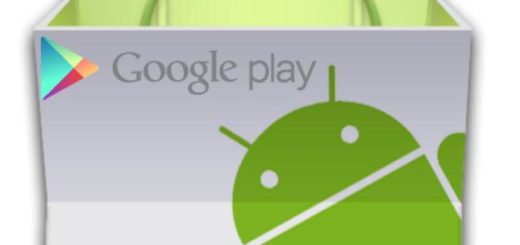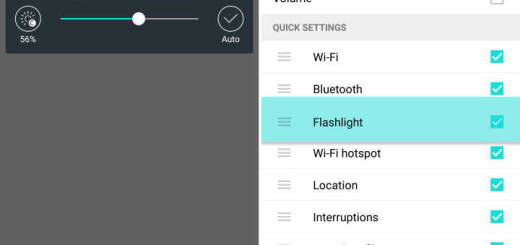How to Turn Off Pokémon Go Augmented Reality
Are you also looking for a way to turn off the Pokémon Go Augmented Reality mode? Pokémon Go is an Augmented Reality game that combines the real world with a virtual one. As you know, the game uses your phone’s camera to show you the current environment and overlay virtual creatures on top of it.
Using the Augmented Reality mode is the default way to play Pokémon Go, but it can affect your handset’s battery life easier than you might even imagine. Indeed, there’s something funny and unique into seeing a Pokémon standing around the corner, but this novelty effect usually wears off. Eventually, that feeling of wonder is replaced with annoyance when you find yourself constantly moving around to try to keep a Pokémon centered while you capture it. Fortunately, there’s something that you can do about it.
Next time when you encounter a Pokémon, simply tap on the “AR” switch in the top-right corner of the screen. Doing so will turn the augmented reality features off, just as you have wanted, therefore replacing the background with a plain woodland scene. As an added bonus, disabling AR will also stop your target’s side-to-side movements and force it to remain relatively static in the center of the screen, making it way much easier to catch.
Even more, turning off AR mode is ideal when Pokémon appear in or near people’s houses. You really don’t want strangers to see you while you’re standing in front of their house pointing your Android phone at them. Has it ever happened to you too? Then, you know how crazy it may look like…
Once you change this you do not need to change it again unless you want to turn the Pokémon Go Augmented Reality mode back on. It will remain in the mode you choose when you find another Pokémon and even if you might have a hard time adjusting, I am sure that your battery will have no complain about that!