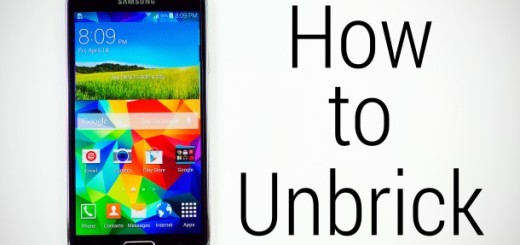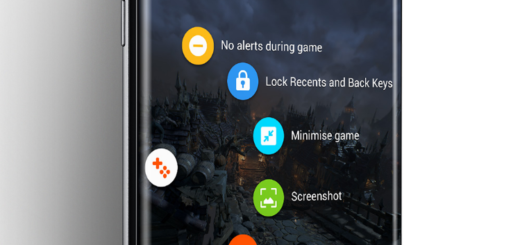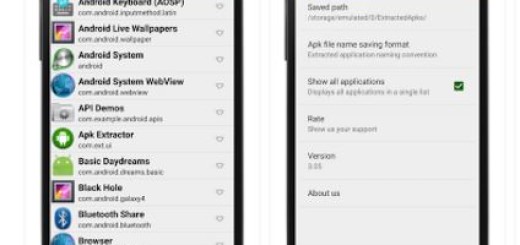Disable Galaxy S8 Plus Automatic Updates on Two Important Platforms
Let me remind you that there are no less than two stores on your Galaxy S8 Plus that will update apps without notice. I am talking about Google Play Store and Samsung Galaxy Apps. However, you can quickly manage and disable automatic updates on both these important platforms.
Having apps updated at any time might seem a great idea at first, yet the truth is that it can quickly use up mobile data, which can lead to a disaster if you’re on a limited data plan as most of us.
And if you enable auto-update, then be sure that you won’t know what’s changing in your favorite apps. You’ll simply notice changes to some popular apps.
If that’s not a real concern and you want to get rid of the notifications, select to update apps over Wi-Fi only or disable the Galaxy S8 Plus Automatic Updates once and for all.
Disable Galaxy S8 Plus Automatic Updates on Two Important Platforms:
- Find and open the Google Play Store from your home screen;
- Next, tap the top left (3-lines) menu button where it says Google Play;
- Then, don’t hesitate to select Settings from the slide-out menu;
- Under General settings click Auto-update apps;
- Now select one of the three options; I am talking about Do not auto-update apps;
- Even after making this change you will see that some apps still update on their own. Well, you know that a second app store is installed by Samsung to manage pre-installed apps and special features on the Galaxy S8 Plus such as the Always-on display, the Edge apps panel, Samsung’s browser and more;
- Find and open Galaxy Apps;
- Tap the (3-lines) menu button;
- After thatm select Settings from the pop-up menu;
- Click the first option labeled Auto-update apps;
- Up next, just select Turn Off or choose another option;
- Keep in mind that the Galaxy App store only updates applications while on Wi-Fi, therefore data usage should not be a concern. Anyway, if you select the Whenever available option, then you will see app updates at any moment, and this will use your data plan. This is why you must turn off auto-update apps.