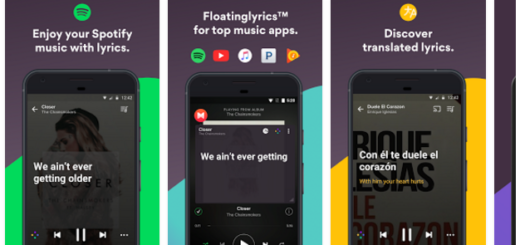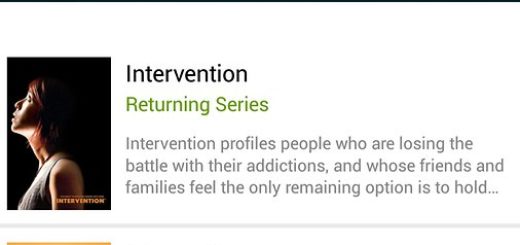Gboard Rocks! – the Ideal Google Keyboard for Android
As we all know, Google originally designed the Gboard for iPhone, yet it also come to Android and I can truly say that it rocks. Gboard is completely free and it basically comes with almost everything you love about Google Keyboard—I am talking about speed and reliability, Glide Typing, voice typing, it also supports gesture typing for both individual words and entire sentences and much more.
The Gboard employs Google’s own speech-to-text engine for voice dictation and despite of the fact that it might not be the best at predictive text, the truth is that it learns from your typed data across Google’s apps and services all the time. There is no need to manually add words to a personal dictionary. Type a word once and you can gesture type it or find it in suggestions next time. Then, long press a suggestion to remove it from your “learned words” or the keyboard dictionary.
With Gboard, you can also Search and share GIFs for the perfect reaction and for a better and faster communication, while Gboard will also autocorrect and suggest from any of your enabled languages, without having to actually tap on the globe key. Therefore, switching between languages manually becomes a part of the past, but I cannot the same thing about Glide Typing. This is new and loved by all users as long as they can type faster by sliding their finger from letter to letter.
Even more, I find the One handed mode as being ideal, especially for Android large screen phones; you must basically pin keyboard to the left or the right of the screen by long pressing on Enter and selecting the thumb icon. And for a comfortable experience, Fast symbols are there included too: Gesture from the “?123” key to temporarily switch to the symbols keyboard and insert a symbol.
If you’ve been using the Google Keyboard, you should check the Google Play store to update your phone to the Gboard. And I have one more thing to tell you: my advice is to enter into the keyboard settings and turn on the G button for quick access to Google search. You won’t regret it! The app is reliable and minimalist, so who can find a better option?