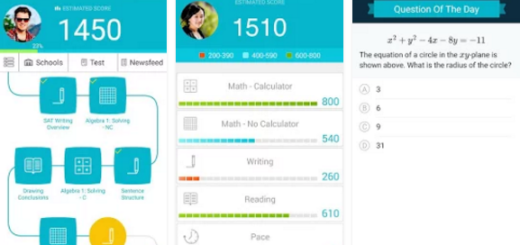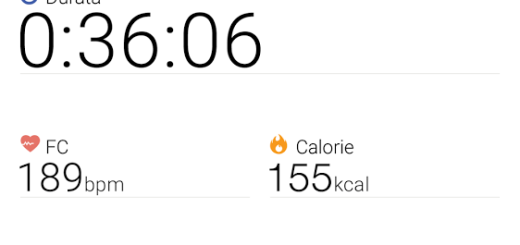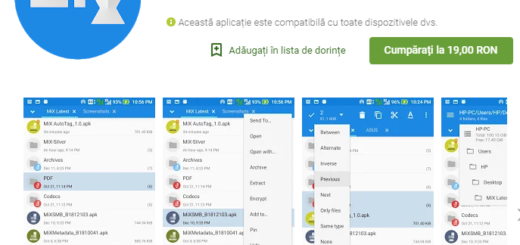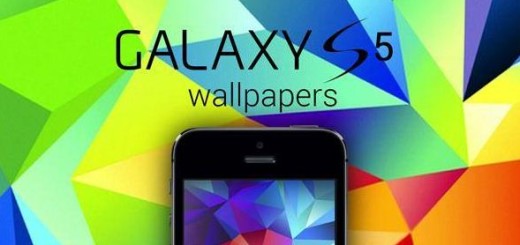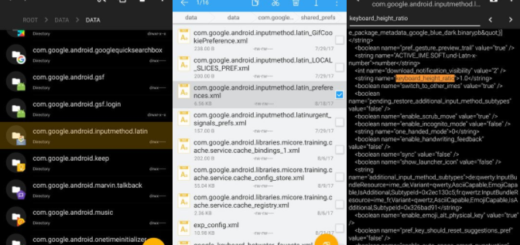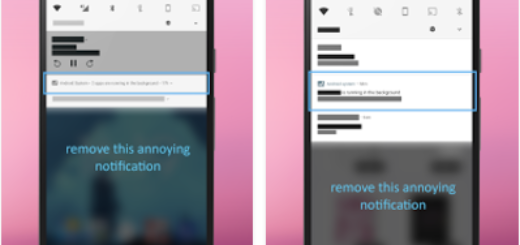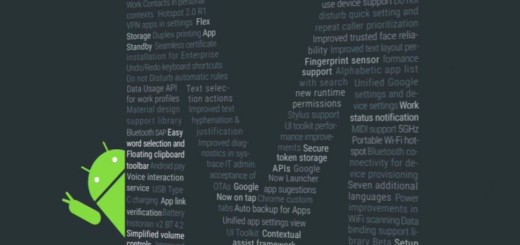Android Device Manager has turned into Find My Device
Have you ever lost your Android smartphone or tablet without having a device tracking app installed? Then you know how it feels like to lose any chance of getting back your precious device and I am sure that you don’t want to get there ever again. These days you can find various phone recovery or anti-theft apps on the Google Play Store and many of you already think of Android Device Manager.
Google introduced it back in 2013 and it soon become a success. After all, it is known as a simple, yet very reliable service that allows you to check where exactly your Android device is located, remotely lock it, erase its content, and more.
Do you know that Google decided to replace the Android Device Manager with a new app called Find My Device? Just like Device Manager, this can locate lost or stolen Android handsets and remotely lock them or erase data, so this is basically the same lifesaver in case you lose your phone or, even worse, it gets stolen, but with more features than before.
Even the name change is reasonable, as the old one didn’t really tell users exactly what the service is all about. Find My Device also comes with a refreshed design. You can now see all of your devices listed above in a row, while before you had to select the one you wanted to track using a drop-down menu. You can also get a glimpse of the battery percentage of your device and the name of the Wi-Fi network it is connected to.
And you have no reason to worry about as long as the service works just as you are used to. It basically gives you four different options that just might help you get your device back – Check your device’s location, Play Sound, Lock device, as well as Erase data off the device if you have the confirmation that you won’t be able to get your device back. It’s not a happy event, but at least you will know that no one will have the chance to access and use your personal data and mess with your life.
Therefore, don’t you want to download the Android app from the Google Play Store?
Find My Device waits to be used and you should always keep in mind that none of Google’s inbuilt safety measures are an excuse to use your device carelessly. It is still up to you to avoid such situations from even happening.