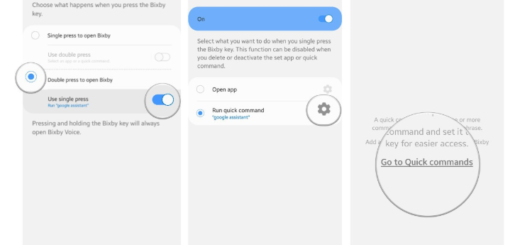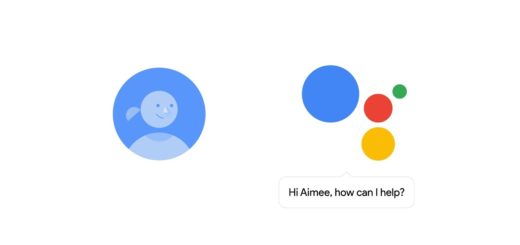How to Fix Galaxy S8 Battery life Issues
Samsung Galaxy S8 was released with great expectations by the Korean manufacturer that we all love. This is no surprise if we take in consideration the disaster that was left behind by the company’s Note 7 device and even though the handset is a success, there are still a few issues. Let’s take the battery’s example as Samsung has decided in favor of an average 3,000 mAh battery for the Galaxy S8 smartphone.
This is indeed decent, but it could have been much better. Can your battery last for a day? The truth is that this depends on how you use your phone. For now, there are just a few complaints about the Samsung Galaxy S8 battery life, but I am sure that this is just the beginning.
Here I am with a set of tips and tricks to improve your battery life including some settings that must be change and some tempting options that you simply have to reconsider for the sake of a better battery life. Are you willing to make a few compromises?
How to Fix Galaxy S8 Battery life Issues:
- Your best bet is to turn on the S8’s Power saving mode by tapping the power saving icon in the Quick Settings menu. The power-saving setting gives you the option to select from certain presets, or you can manually set how aggressively you want the power saving to be by tweaking individual settings including brightness, screen resolution, CPU speed, as well as network usage;
- Don’t hesitate to check if your handset’s apps are draining the battery too fast and always keep an eye on the running apps. An app that misbehaves can cause all sorts of issues and you must take action by deactivating it;
- Having your display switched to Always on might be your pride and joy, yet are you aware of the fact that this severely affects your Galaxy’s S8 battery life? This comes at a high cost, so you should better reconsider your option by entering into Settings >> Lock Screen and Security, selecting the toggle next to Always On Display and switching it off;
- We have already established that the display drains out the battery so quick, therefore you should also take a closer look at the auto-brightness. Waste no more time and set the option to off, so go to Settings, tap Display and toggle the switch next to the Auto-brightness to turn the option off;
- Smart Stay uses the front-facing camera to detect your eyes and face and as you know it, it keeps the screen on when you are looking at it. As long as the front-facing camera is on, the truth is that the battery drains faster, so it might be the ideal time to disable the Smart Stay feature. For that, navigate to Settings, tap Advanced features, tap Smart Stay and toggle the switch next to Smart Stay to disable it;
- Don’t forget that when you are in the areas with poor reception, the best thing that you can do is to enable the Airplane mode. It will disable the radio, data, etc., and it will make the difference that you are looking for in terms of endurance;
- Turning sound and vibrations off is another step to take for solving the issue. There is no secret that it takes power to pump out sound or trigger the vibration motor every time you get a notification and I am sure that this becomes an annoyance in certain situations. And if you still want to listen to music of movies, then plug in the headphones, as they draw less power than using the phone’s built-in speakers;
- You know that your S8 smartphone comes with performance modes, so choose the one that suits you the best. I am talking about Optimized, the one that is recommended, but there are also Game, Entertainment, and High-performance modes. Logically, when you want your battery to last longer, you won’t use High-performance or Game mode. If you like to play games, you may enable Game mode, but don’t forget to go back to Optimized when the game is over. Also read: How to Choose Galaxy S8 Performance Mode for more details;
- GPS and WiFi could be the problem, as well as other apps that you cannot easily identify, therefore a quick reboot is often recommended. After all, rebooting is always one of the solutions whenever you are experiencing some issue with your phone.
What do you think of all these tips? Your Galaxy S8 is just like any other phone in the market, so it will most likely give you battery problems during your lifetime of use, but it doesn’t mean that there is nothing that you can do about these issues.