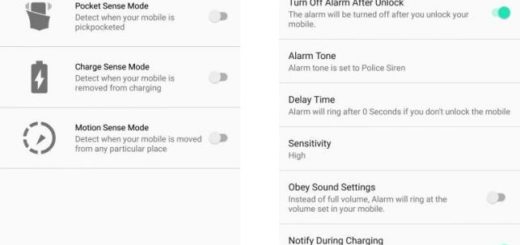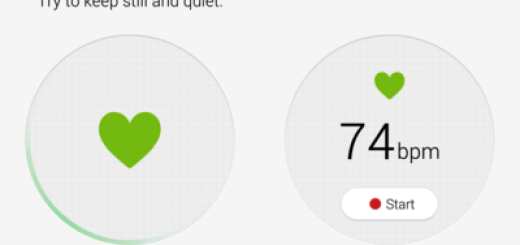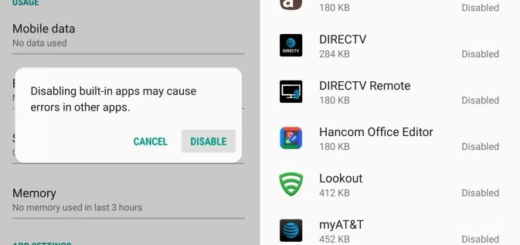Action Launcher updated to version 27 is Waiting for you
Let me tell you from the start the fact that a new version of Action Launcher is rolling out with new customization options and a weather widget. This requires Android 6.0 or later and it brings you some goodies that will make you forget all about your boring home screen. No offense here, but you know that I make no mistake by saying that, especially when Action Launcher updated to version 27 is waiting for you.
Chris Lacy’s Action Launcher also got a massive update a month ago, but you know that things always move fast.
You can now adjust the color of the App Shortcuts panels via Quicktheme, you have the chance to adjust the transparency of the All Apps page, search box, folders, Shutters and more via Quicktheme, App Shortcuts, Shutters and Covers can be tinted with the highlight color of the controlling icon via Quicktheme, not to mention the built in weather widget which looks a lot like the weather display on Google’s Pixel Launcher.
The Quickbar can be placed as a standalone widget anywhere on your layout, not to mention that the revamped Quickbar icon picker, and the number of icons available for Quickbar customization has increased from around 200 to no less than 950.
Notification dots showed up in the previous update that I have told you about, but they finally got to the point where they actually look as an integrated part of Action Launcher thanks to support for Quicktheme.
And I know that many of you would like to remove the padding on a particular widget, so the Action Launcher updated to version 27 is one more reason of excitement. After all, let’s not leave aside the option to disable widget padding, therefore find your way into Settings -> Advanced -> Widget padding.
Action Launcher v27 is rolling out at the moment of writing these in the Play Store. If it hasn’t reached your Android handset yet, be sure that it’ll be there in the near future or you can choose to stop waiting and simply install the latest update manually by simply taking it from APKMirror.
Just as always, feel free to decide the best option for you.