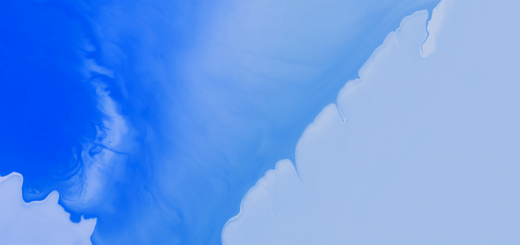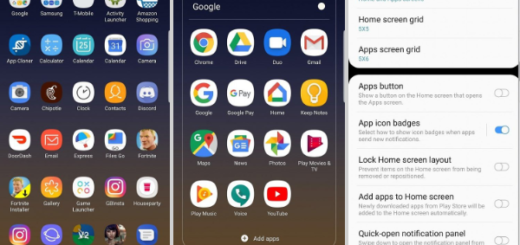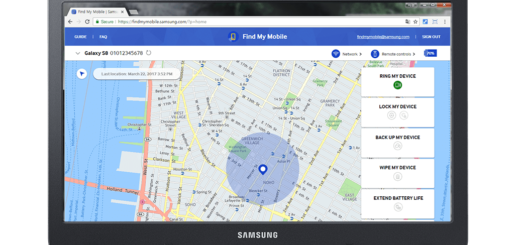Move your iTunes Music to your Samsung Galaxy phone via Syncios
As a Samsung smartphone owner, do you want to transfer some music from iTunes? Don’t you imagine that you are the only one thinking of this scenario. Samsung’s new flagship cell phone Samsung Galaxy S8 or S8 Plus are impressive, yet Syncios is the one that can do the trick and not a hidden feature that I could tell you more about.
Let me tell you from the start that both Windows version and Mac version for Syncios iTunes Music to Samsung Transfer are available now and waiting to be used. All you have to do is to choose the right one according to your computer operation system and follow the below steps.
Also read: Dash radio can satisfy Everyone’s Musical Tastes
The procedure is here described:
Move your iTunes Music to your Samsung Galaxy phone via Syncios:
- For the start, download Syncios iTunes Music to Samsung Galaxy Transfer – The Windows version; the Mac version
- Then, connect your Samsung Galaxy to the computer via the original USB cord only;
- Launch the transfer tool;
- Up next, you have to copy iTunes Music to your Samsung;
- Click the Restore button on the interface of Syncios iTunes Music to Samsung Galaxy transfer;
- The software will then turn to iTunes Music to Samsung Transfer window;
- On the left panel, select iTunes Music and Playlists option from the drop-down list;
- To transfer the music, you have to tick Music item on the middle panel;
- Hit the Start Copy button and be sure that a dialog comes out both showing the files’ names and a progress bar;
- I must warn you about an essential aspect – do not disconnect your Samsung Galaxy phone while transferring, or the transfer will stop. Don’t say that you have not been warned about this great danger.
How was the procedure? Share your comments below! Need help with something else? Then, here I am to help you, so the contact form is waiting for you.
Take a closer look: Disable High Music Volume Warning on any Galaxy Device