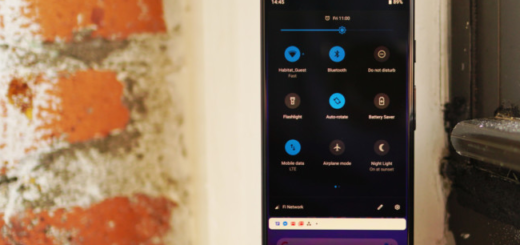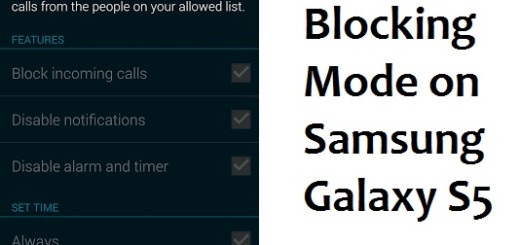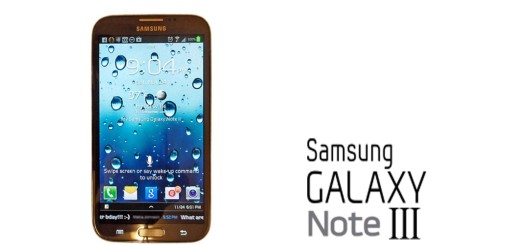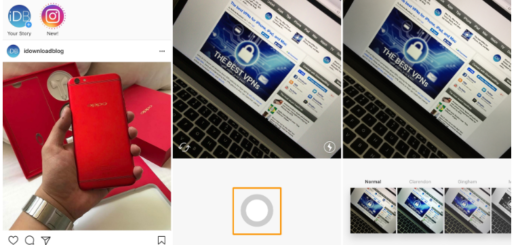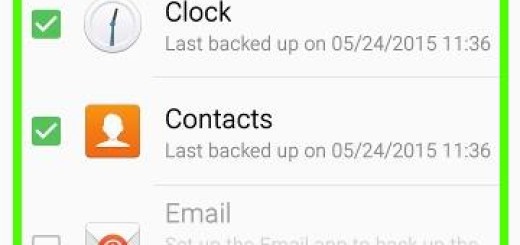Learn to Convert WhatsApp Voice Messages to Text
Sending your friends voice recordings on messenger platforms such as the popular WhatsApp is surely not everyone’s first choice, so what to do in such a case? While it is a pretty useful feature indeed, sometimes it can be hard or even impossible to actually listen to a voice message. In such conditions, I bet that you are thinking of an application that will listen to your voice and convert it to text so that you can read it easily without playing the voice message out.
Transcriber for WhatsApp is the one that I have in mind for you, so waste no more time in that mater. Note that English, Italian, German, Spanish, French, Portuguese, as well as Russian are currently supported, yet I hope that even more options will be added in the near future.
As for those of you who don’t feel confident with the idea of applying any complicated procedures on their Android handset, I can assure you of the fact that it is not the case.
Learn to Convert WhatsApp Voice Messages to Text:
- To start off, you need to download the APK for Transcriber for WhatsApp from here on your device;
- Install it right away;
- Now, you have to open up the app;
- Then, don’t hesitate to swipe away the various welcome cards;
- You must now tap on “Done” in the bottom-right corner to continue;
- Up next, open up the WhatsApp chat where you have the voice message that you want to convert;
- Don’t hesitate to tap and hold on the voice message to select it;
- After that, you have to tap on the share icon in the top bar;
- From the list of options that appear, select “Transcriber”. At this point, be sure of the fact that the app will now automatically convert the audio from the voice note to text and display it on the screen.