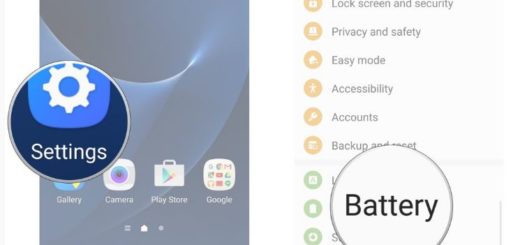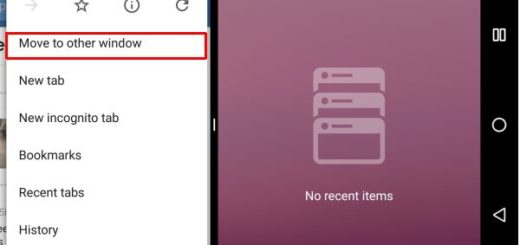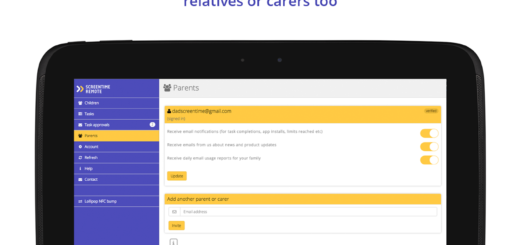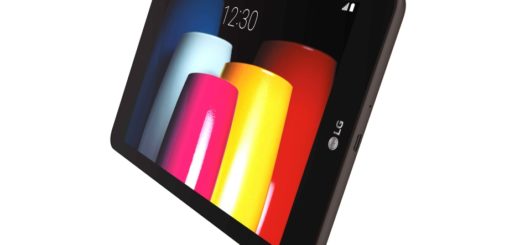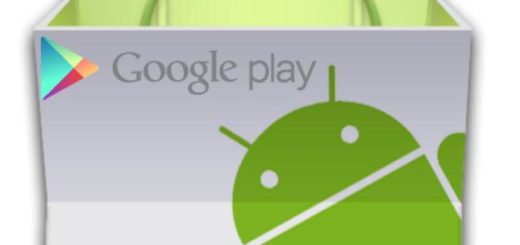Use Stitch & Share to Take a scrolling screenshot on Android
I get your worries, but it isn’t at all hard to find something that can help us take long shots or scrolling screenshots on Android. So, is there any app that stitches screenshots together? Be sure that there are plenty of options, yet Stitch & Share is one of my favorite choices.
Available to download from the Google Play Store, Stitch & Share is completely free, but it will do a great job. Stitch & Share is a special app which you can use to take a scrolling screenshot on your Android device and be sure that installing the app is quite easy.
For the start, you have to aces this direct Google Play link. During the initial days, you might not find the app as being too easy or comfortable to use, but you should be patient for a while and this will improve your precision when taking those long screenshots.
You can also Learn to Take Screenshots of Telegram Chats on Android
After all, by taking multiple screenshots and then automatically stitching them all together, Stitch & Share makes sharing those full-length screenshots a very efficient process. The app can combine the screenshots you have manually taken. However, while taking screenshots, you would have to make sure that the two consecutive shots overlap to some extent to make things easier for the app.
And there is a major disadvantage that you should know from the start – well the app can’t take horizontal screenshots. For instance, if you want to cover your entire home screen or Menu in one image, scrolling sideways would add the image at the bottom. But the app will get the job done, so I consider that a small compromise isn’t the end of the world, don’t you think?
Give it a try if you agree with me.
You can easily Use Screener on Android and Take intelligent screenshots