How to Enable Galaxy Note 8 Secure Folder
Some of your files and apps on your Android device – your work email login, your private photos, or your dating profile are way too important to be accidentally seen by someone who borrows your phone. We all have secrets, that’s for sure, but the best part is that your new Note 8 can keep them. What you must do is to set up Note 8’s Secure Folder. This basically comes as a component of Samsung Knox that gives you a special place to hold apps and files that is separate from the rest of the phone.
Understand from the start that there is no real need to create a new user, but if this is your wish, then you can also use apps with a separate user login, or add apps that you only use through your secured profile. The point is that when an app is copied to Secure Folder, it’s a completely separate installation.
That means it doesn’t share any data with the regular version of the app and you can log in with a different username. Things you download or save while using an app from Secure Folder aren’t available through the regular version of an app, and you even have the possibility to manually move files to Secure Folder to keep them only to yourself.
You’ll be walked through the setup process right now, so get ready:
Enable Galaxy Note 8 Secure Folder:
- First of all, open the device settings by tapping the gear icon;
- Go to the Home screen’s Samsung folder, which has a Secure Folder icon;
- After setting up your password, PIN, pattern or biometric iris, fingerprint or facial recognition data, it takes just a minute for the folders to be set up;
- It is up to you to customize the icon and name of the Secure Folder app, and if you go back to the Secure Folder section in your device’s settings you’ll now find other options. Don’t hesitate to take a closer look at them and set things up the way you like them.
After that, anything you put in any of these folders is safe and private.

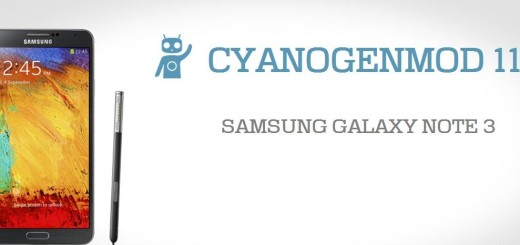
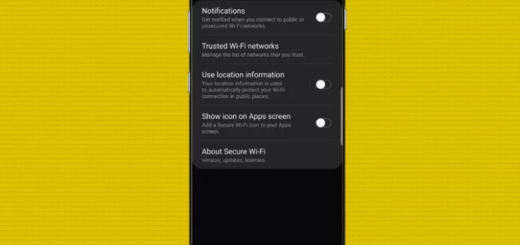





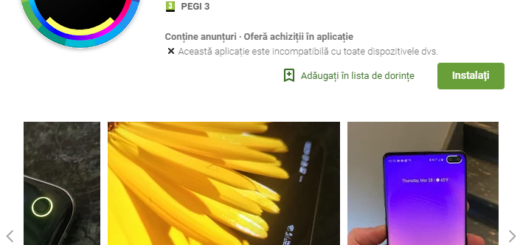


I put an Enterprise email app in the secure folder but it does not seem to send or receive while in the folder. Is this normal? Also, I don’t see instructions on how to move files out of the secure folder. I see delete, but I just want to move the app out of the folder. Thoughts?