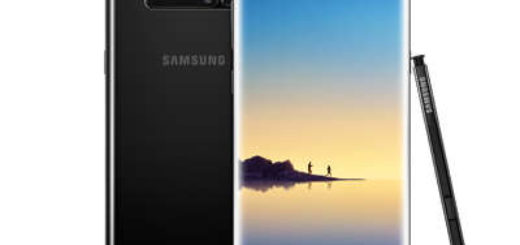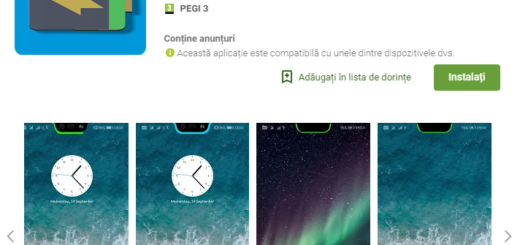How to Quickly Open Galaxy Note 8 Camera
Just a few days ago Apple unveiled its 2017 smartphone lineup, and with it, its most advanced camera system yet. However, things are much better at this chapter with our beloved Samsung and its latest Galaxy Note 8. Well, it’s true that the Galaxy S8 and S8+ have cameras that can compete with the best phones out there and that Samsung began using an updated 12MP Sony sensor with the Galaxy S8 series, but Note 8 is actually the one coming with a second sensor and optically stabilized telephoto lens, so you are really lucky.
I can only assume that you are the owner of this device, therefore this guide on how to quickly open Galaxy’s Note 8 camera is perfect for you.
With such a powerful camera, it just makes perfect sense that you’d want to get to it quickly to grab the ideal photo. Thankfully, the Note 8 offers plenty of options to open up the camera so that you can get to shooting faster than ever before.
Like you have seen on other Samsung phones, the Note 8 camera app opens quickly if you tap the icon on the home screen. However, here I am to tell you the fact that you can launch it even faster if you know this tip: all you have to do is to double-tap the power button in rapid succession. This will immediately open the camera no matter what you’re doing, even if the phone is locked.
This feature should be on by default, but if you still have some doubts about that, don’t hesitate to enter into the Settings section of the camera app and look for Quick launch. Now, you just have to flip the toggle if it’s not on and the problem is solved in no time.
Even more, you can easily ask Bixby – either by long-pressing the Bixby button or using the ‘Hi, Bixby’ wake command and saying ‘open camera’. Like that, your wish will come true.