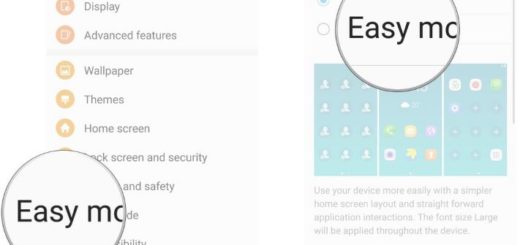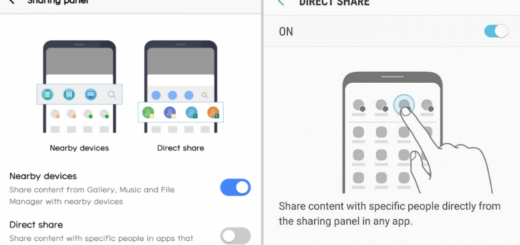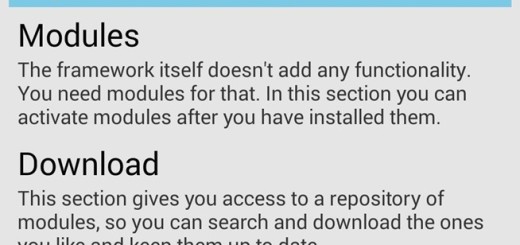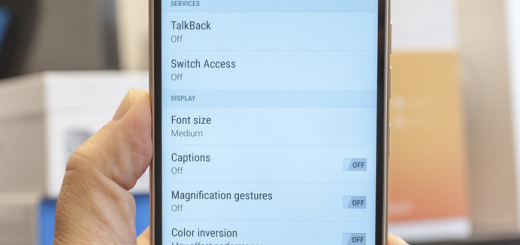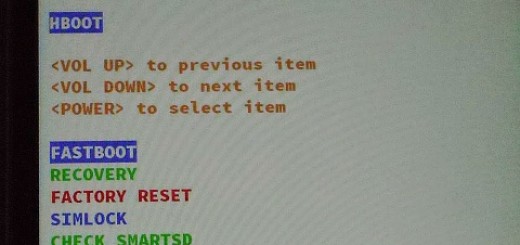Enjoy Pixel 2’s ‘Name That Song’ Feature on Android
After months of leaks and rumors, Google has finally unveiled the Pixel 2 and Pixel 2 XL, but I know that not all of you are not thinking of a new device. However, the handsets are loaded with tons of impressive features and you will immediately see my point.
Let’s pretend that you have just pulled your phone out and you’re ready to send a photo from your amazing Saturday night party, when you are suddenly surprised by the track you are hearing? Pixel 2’s ‘Name That Song’ Feature would be ideal for such a case, yet be sure of the fact that you can get something similar on your current Android device too.
If you have ever experienced something like that, now you can rest easy. The best way to get the Pixel 2’s “Now Playing” functionality is with a new feature in the most popular music-identifying app and the procedure is far from complicated.
Here’s what you have to do:
Enjoy Pixel 2’s ‘Name That Song’ Feature on Android:
- For the start, install Shazam from Google Play;
- Open Shazam and run through the setup process;
- Long press the button of the Shazam logo. At that point, a popup will emerge asking if you wish to turn on Auto Shazam;
- Tap Turn On here;
- Up next, Shazam will ask permission to record audio, so choose Allow;
- Anytime Shazam hears music, it will identify the song and notify you when it gets a match. The fun part is that it functions even when your screen is off (just like it happens on the Pixel 2), but it’s more consistent with the screen on and unlocked;
- in order to see the name of any song, you just have to tap the Shazam found notification and you’ll be taken to a page with more details;
- You can also create an account with Shazam in order to save your list so that always have access to it. This seems to be an easy way to stream or even purchase the songs Shazam has identified.