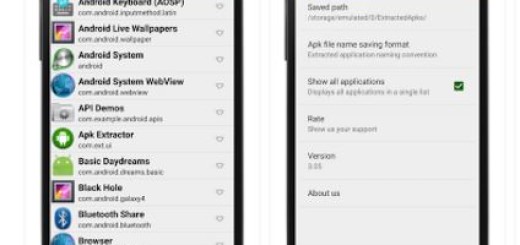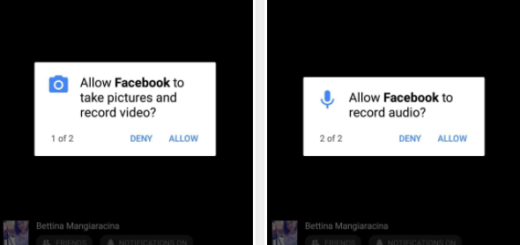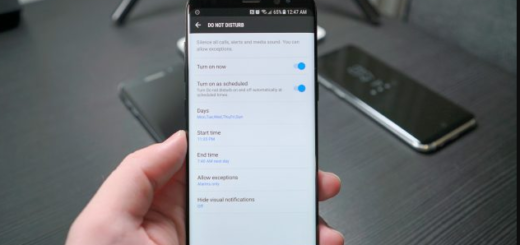Learn to Speed Up your Galaxy Note 8
Samsung Galaxy devices are pretty powerful, especially the latest Galaxy Note 8 amazing phablet. However, even such powerful devices can stutter and lag especially when you navigate the User interface with all its fancy trims or you want to get the most out of it. Some users opt to getting a new launcher but that’s not the only option when it comes to speeding up your handset.
Well, let me help you. I want you to know from the start that this is not a new Android trick, but it works with no flaws on the Galaxy Note 8 phablet too.
We can quickly change three little settings in a hidden developer menu and speed up the device in no time, so I see no reason for not doing that. After all, this is our own advantage.
Learn to Speed Up your Galaxy Note 8:
- For the start, you have to pull down the notification bar and tap Settings;
- Scroll to the bottom and hit About Phone;
- Tap precisely where it says Build Number 7-8 times;
- This process unlocks a hidden developer menu full of advanced controls, so be sure that you are exactly where you are supposed to be;
- Now, it’s time to hit Back;
- Don’t hesitate to choose the new Developer Options from the settings menu;
- Scroll about halfway down until you see Windows Animation Scale;
- Now, it’s time to change Windows animation scale, Transition animation scale, as well as Animator duration scale. To be more precise, find Window Animation Scale which is set to Animation scale 1x by default. Set Animation to off for best speed results or to make things snappier set Animation scale to 0.5x;
- Then, you must also find Transition Animation scale and do the same either set it to off or to 0.5x;
- At the end, set Animator duration Scale the same as well.
That’s it now when you open Apps you will notice they are much snappier and open right away without any lag. However, if you prefer your animations you can always set the settings back to their default.