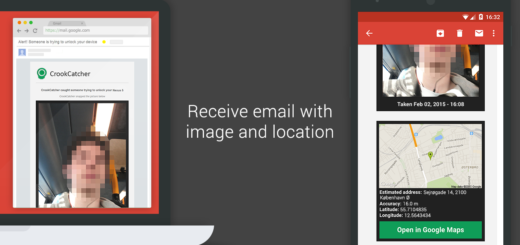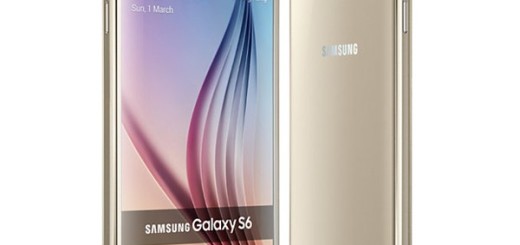Turn off Predictive Text on Android
As you know, Predictive text is the function that suggests words to you as you type. To be more precise, you may have noticed that a predictive text area that suggests words as you type is added when using the keyboard of your Android device, but what do you feel about it? If you don’t like this feature, you should better learn how to turn off Predictive Text on Android.
I would go that far into saying that the predictive text is very annoying. And you know better than anyone what crazy things end up being send in a message that has nothing to do with what you originally had in mind.
The below steps will show you how to turn Predictive text on and off and gain more control over your device. Therefore, waste no more time and start the procedure.
How to Turn off Predictive Text on Android:
- Open the Settings menu on your phone or tablet;
- You have to select Languages & Input. The idea is that on newer devices and operating systems, you have to tap General Management, then Language and input;
- On older devices and operating systems, you will find Language and input directly in the System section of Settings;
- Tap Virtual keyboard under Keyboard and input methods;
- Select Android Keyboard;
- Up next, select Text correction;
- Then, you have to slide off the toggle next to Next-word suggestions. Now the word suggestions will no longer appear above the keyboard as you type.
Note: Another useful option in the ‘Text correction’ menu is none other than ‘Personal dictionary’. You have the chance to add words to this, and it’s useful if Android tends to auto-correct someone’s name or another word that you use all the time. Even more, let me just add that more options include toggles for showing correction suggestions; personalized suggestions, as well as showing contact names as suggestions.