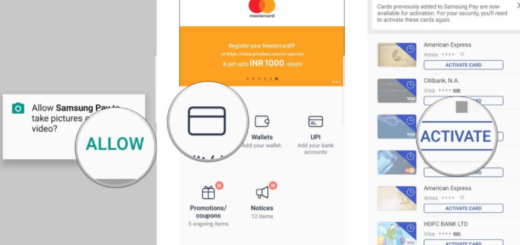Say Cheese for Selfies on your Galaxy Note 8
Samsung’s Galaxy Note 8 is the latest Android device to join in on the dual-camera craze. With the added camera, you can capture shots that have a bit of depth to them, which can look amazing. There are also a few more benefits such as true 2x zoom – up to 10x digital zoom or the fact that you can enjoy Galaxy Note 8 Zoomed-in Photos or Say cheese for Selfies. That’s another craze of our days, but let’s face it: who doesn’t love to be a part of it?
Galaxy Note 8 Selfies are taken with an 8 MP camera and it can work in tandem with the main one to even trigger dual video calls and give you the best result.
Well, there is no secret that given the large display of the Note 8, it’s a little complicated to reach the shutter button when it comes to capturing selfies. Or there are users who might feel that snapping pictures with the shutter button is starting to feel old for such days. In these cases, you can opt for the Voice control options and you will easily solve the problem that you are facing or you can take pictures just by using a few pre-set words.
The magical cheese is there, of course, as you know that this year’s Note 8 is well-equipped for inspiring creativity. Yes, I know that this setting has been inherited from the Galaxy S8 and can be found in most of the mid-tier phones too, but it’s simple and fun to use it, so why not daring for more?
To enable voice controls, all you must do is to head over to the camera app’s settings menu and tap the Voice control. There isn’t much in the way of customization, here, but you can trigger a photo by shouting words like “cheese” and “smile”.
To sum up what you’re getting with this device, I can only encourage you to dig more and take a closer look at these detailed guides: