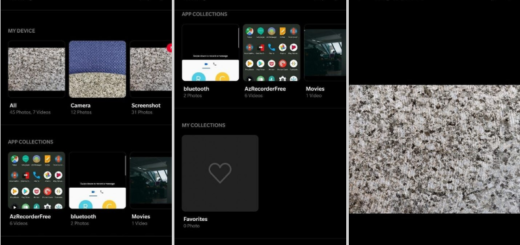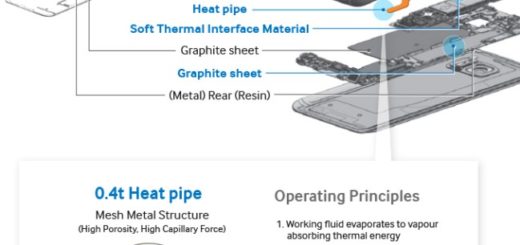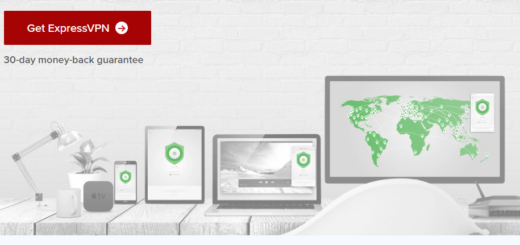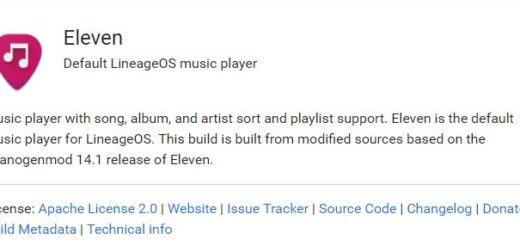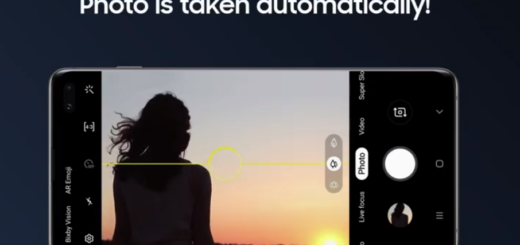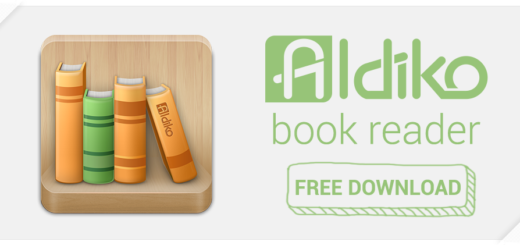Tap the Heart Rate Sensor for Galaxy Note 8 Selfies
A while ago, Samsung unveiled the Galaxy Note 8, a phone with an impressive screen, useful messaging tools and powerful camera. Well, the camera app on the company’s latest phablet hasn’t been mega overhauled, but it’s definitely been tweaked a little bit, so that it’s more user-friendly. Even more, the Galaxy Note 8 is equipped with an 8MP f/1.7 front facing camera better than ever. In case anyone was wondering about the quality of the camera, the selfies are amazing and it is only up to you to get the best out of the handset.
Taking better and clearer selfies is easy when using the 8MP front facing camera on your Note 8 phone, and don’t forget that the heart rate sensor is playing a major role in that. Well, it is doubling up as a shutter button.
I know that in order to take a selfie using the front camera, you must normally swipe up or down. For more options and effects, touch Beauty or Stickers, choose the desired Beauty tool and adjust the slider to beautify your selfie, choose desired mask and capture a funny selfie or swipe to the left to use filters.
This is the classical way, but the next time when you are posing for a selfie, tap the heart rate sensor and the magic will take place. To be more precise, a selfie will be taken in no time. If you ask me, I find it more helpful than the on-screen shutter button. Not only does it makes capturing pictures easier than ever, but this also result in blur-free photos.
For a full look at the Galaxy Note 8 camera capabilities, check out more detailed guides for your handset: