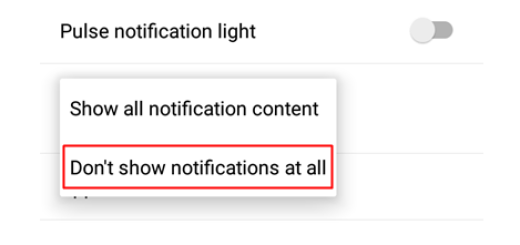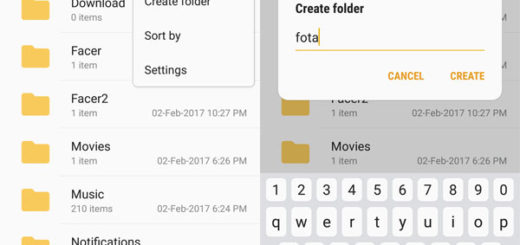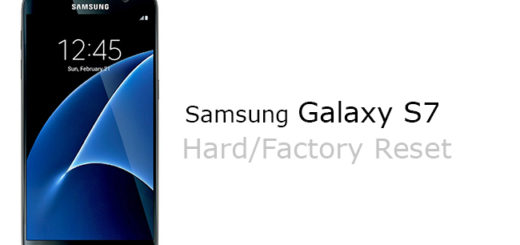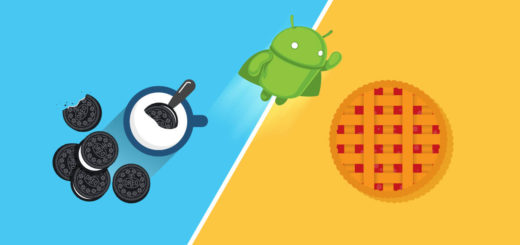How to Fix Note 8 Heating Issues
I have heard many people claiming the fact that Samsung’s Galaxy Note 8 is the phone that all Note 7 users have been actually waiting for, so yes, the Korean company did a surprising thing this time. Samsung Galaxy Note 8 is powered by the Snapdragon 835 and has no less than 6GB RAM inside it and even if the new processor is not really known to have any heating issues, owners of the Samsung Galaxy Note 8 have frequently complained about the device overheating after using it for a few hours.
The very same case applies to when it’s left in the heat for a long period of time. Android basically gets stuck somewhere in its processes and heats up the phone. If you leave your handset idle, the new Doze Mode in Android kicks in to put unnecessary apps and data network to sleep. However, if even in such cases your Galaxy Note 8 continues to heat up, then these tips are perfect for you:
How to Fix Note 8 Heating Issues:
- Remember that a third-party app might cause this heating issue, but you have to make sure that this is also your case. Therefore, press the Power Touch and hold the Power off until the Reboot to Safe Mode appears then restart. On the lower left corner, it should state Safe Mode and if the issue disappears, overheating is definitely a result of a third-party app. You must now uninstall all recently installed apps and gain control over your Note 8 again;
- Some old process or files might still run in your Samsung Galaxy Note 8, so don’t hesitate to wipe clean the cache in your phone. Use this detailed procedure for that:
- Turn off your phone;
- then, enter Recovery Mode on Galaxy Note 8;
- From the options there, use your volume keys to select Wipe cache partition;
- Press the Power button to proceed;
- Reboot your phone back to normal and I hope that your issue has been solved;
- If all these lead to no result, then it’s time to factory reset your Galaxy Note 8. Well, this may be the ideal option as long as it erases your data, but you can start fresh with your phone like a new one with no issues at all. Here is how to factory reset the Galaxy Note 8 phone:
- Enter into Settings;
- Now, you must navigate to General management > Reset;
- From this screen, select Factory data reset option;
- Then, justproceed with the on-screen warnings and instructions.
- If the heating problems is still there, then a faulty hardware or battery in your Galaxy Note 8 is the only possibility left. So, you have to take the Note 8 phone to your nearest Samsung Service Center and ask for a replacement phone.