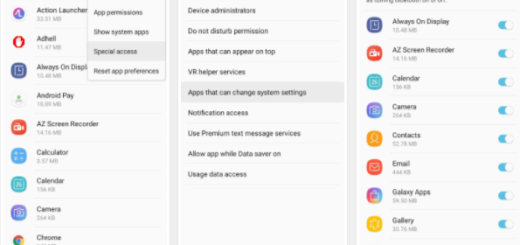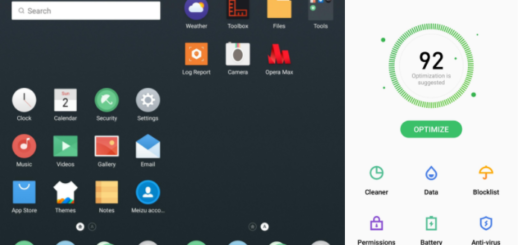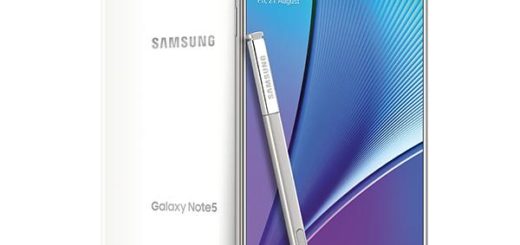Learn to Convert WhatsApp Voice Messages Into Texts
Have you ever been receiving voice messages from WhatsApp and not being able to listen at that time? Yes, voice messages are useful, but the truth is that it becomes difficult sometimes to listen to a voice message, especially if you are in a public place or in a meeting.
Now, you have the chance to convert them to text and know in time what your friends communicate with the help of a special app known as Transcriber for WhatsApp. Don’t you know how to use it? Be sure of the fact that I can help you with that.
Learn How to Stop WhatsApp from Auto Downloading Photos and Videos
Learn to Convert WhatsApp Voice Messages Into Texts:
- For the start, take the Transcriber for WhatsApp app via this Google Play link;
- Do not hesitate to install it into your Android device;
- It’s time to launch it you will see some information about the app along with some instructions;
- After that, you’ll be sent to the settings of the app, so don’t hesitate to setup the app according to your requirements;
- Choose the language in which you wish to convert the voice messages, detect a default language, take a closer look at the conversion quality;
- Once the app is set, open WhatsApp;
- After that, go to the chat with a voice message that you want to convert;
- Tap and hold the voice message to select it;
- Then, tap on share icon at the top and select Transcriber from the list of options that appear;
- The Transcriber for WhatsApp app will now convert the voice message into readable text.
Note: Transcriber becomes more productive than ever! You can launch Transcriber by simply pressing the play button of a WhatsApp voice note.
Do not hesitate to Send WhatsApp voice messages via Google Assistant or to Get a New set of WhatsApp Emojis