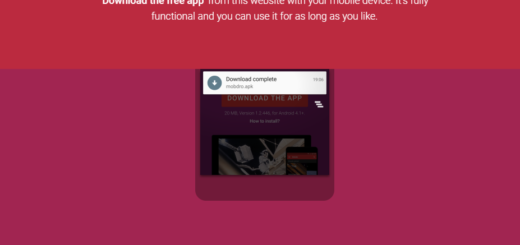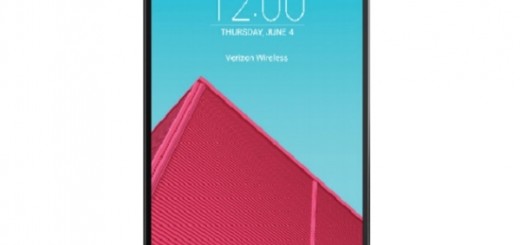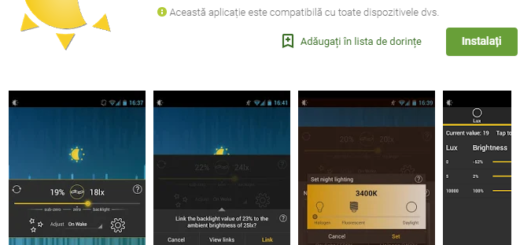How to Block Calls on Samsung Note 8
One popular issue that owners of Samsung Galaxy Note 8 complain about is receiving calls from strangers. Is this happening to you too? Join the club, yet don’t simply stand there complaining and doing nothing about it. There are a lot of reason why you may need to block calls on your Samsung Galaxy Note 8 especially with the surprising increase of spammers and even stockers.
We live in a crazy world, so yes, all these are happening. They can be really annoying, yet luckily for Galaxy Note 8 users, they are easy enough to block.
Samsung gives you the ability to block all incoming calls that are from unknown numbers. Whether it’s telemarketers or just the wrong number, you don’t ever have to worry about being disturbed when you don’t want by who is not important.
Learn to Block Calls on Samsung Note 8:
As a Note 8 user, let me assure you that there is an efficient way for blocking these types of calls. You need to find and get in the automatic reject list, then you must find the option for blocking calls from unknown callers, and press select to confirm the process and make sure you will not be bothered by unknown callers again.
While doing this procedure, you should be careful not to forget and make sure that you switched on Google on your Samsung Note 8 smartphone. Doing this simple process, you will be protected from getting calls from strangers that bug you.
What about those of you who want a way to simply block calls from a certain contact on their Samsung Galaxy Note 8? The method to reject calls from a specific number or contact on Samsung Galaxy Note 8 is to use the phone app. So, go to and select Call Log. Up next, you have to tap the number you want add, then tap ‘More’ located in the top corner and finally, click on “Add to auto reject list.”
When you choose to block a phone number or contact, those looking for you can still leave a voicemail, but you won’t get notification that could annoy you and nothing more than that. Even more, messages won’t be delivered and at the same time, the contact will not get a notification that the call or message was blocked.