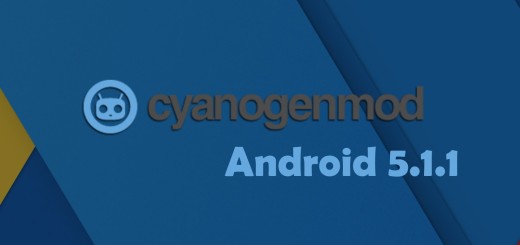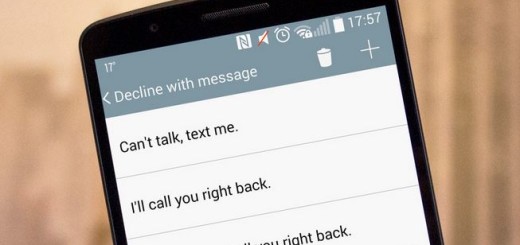Take Blu Vivo 8 Stock Wallpapers on Android
Blu Vivo 8 is far from a popular handset and i know that many of you want more than a MediaTek Helio P10 chipset and a 2.0GHz Octa Core processor, more than 4GB of RAM or a 13 megapixel main camera, even if it is indeed equipped with a state of the art SONY IMX 258 sensor. The idea is that you can have a better Android device as the current market is indeed surprising, yet I am still talking about soemthing from this device that you might like to try out.
When it comes to this Blu Vivo 8 device, there are 11 wallpapers in total which come grouped into categories like Geometric Shapes, Abstract and Landscape wallpapers. All of the wallpapers that I am telling you about come in Full HD resolution with an aspect ratio of 16:9 and I bet that you will find some of them at least tempting if not even perfect for your handset.
So, what do you say? Could you try them out?
How to Take Blu Vivo 8 Stock Wallpapers on Android:
- For the start, the Blu-Vivo-8-Stock-Wallpapers.zip is waiting for you;
- Next, you must open the Gallery App and browse the new wallpapers that you have downloaded;
- Press the Menu or the Options key and choose Set as and then Home Screen or Lock Screen;
- Like that, the selected wallpaper will be applied as Home Screen or Lockscreen background on your own device.
Also take a look at these guides: